- Home /
Unity Hub not opening my project (Windows)
So, I turned on my PC, (its pretty new, got it like 4 months ago) and opened up Unity Hub, it opens, I click my project, and then... nothing what's wrong, I'm using unity 2020, its just not working
Does the Unity editor close? Do you have a valid unity install? Do you get a screen like this? 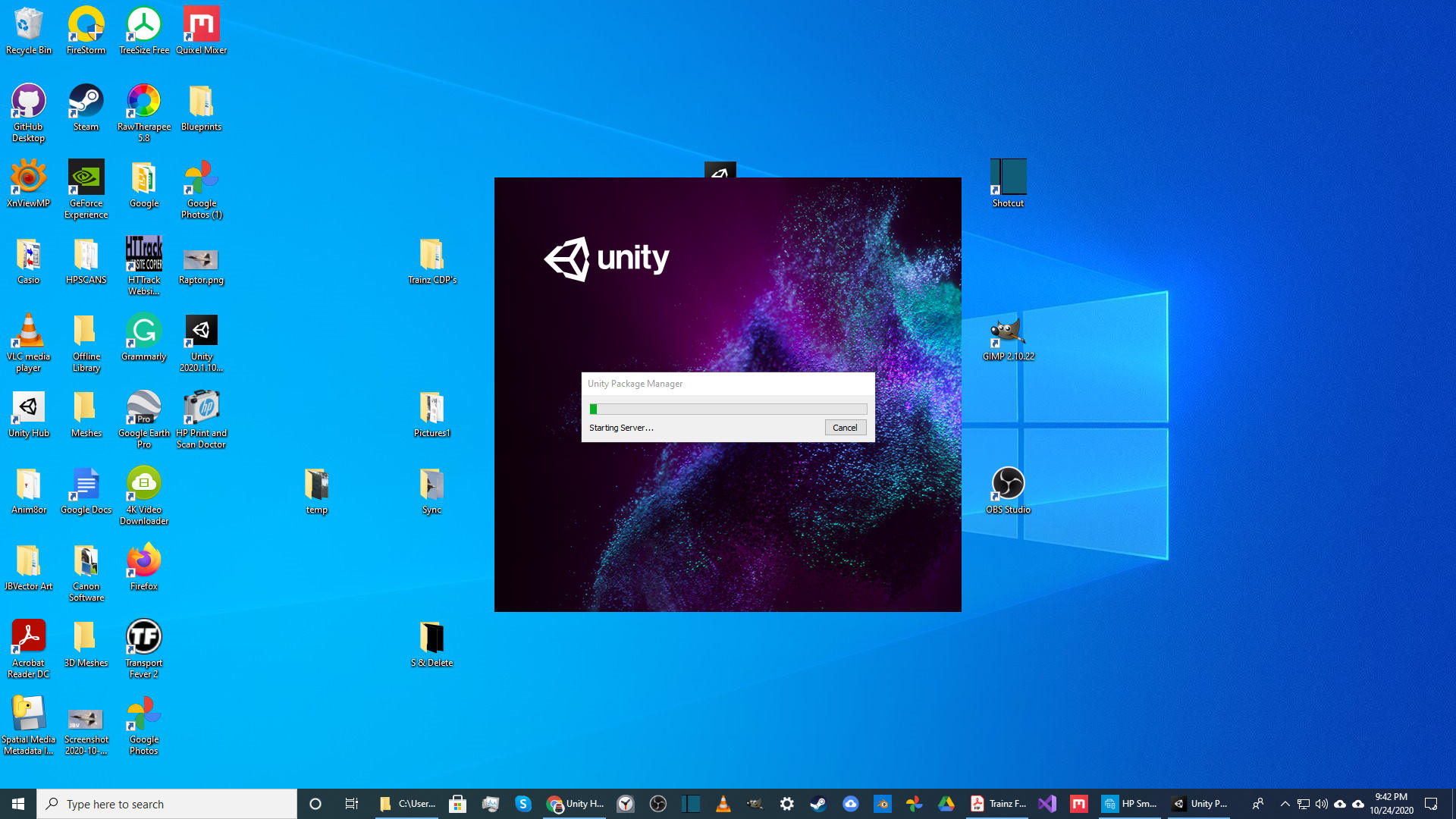
Answer by Bricktronic · Feb 07 at 01:58 AM
I managed to fix this by going to AppData/Roaming/ and delete UnityHub folder
Been struggling with this for months and had to open my project through scenes every time. I got annoyed and decided to check if there were any solutions yet and here you are! Thanks man!
I managed to fix it by creating new project and dropping asset folder from the old one in. (this was after trying all of the above) And seemed to have something to do with my account settings... Thanks all for suggestions they helped.
A bit like the previous user : I created a new project, then from top left menu "Open Project", then tried twice to open the previous project. Weird error first saying D:/Program does not exist. Second time, the project launched.
Answer by yuvaansh · Oct 25, 2020 at 05:01 AM
@elilittrell You can go inside the location that you save your projects then double-click on the folder go into Assets and find your scene then double click on any of the scenes that you have and Unity will start to boot up it might take some time and then it will open up and you can then work on your project.
Hope this would help :)
I tried what you said, In a couple different ways. and it actually still didn't work,(sorry) should I save my current project and completely delete all unity stuff, and then re-get it?
If it does not open you can make a new project. I know it will be lot of work but don't worry. first obviously make a new project. then open your file manager and then simply go into the project that you wanted to open then go more inside it and drag the assets folder into your new project and then rename it to some thing like "Project" or something (in case you are confused between both assets folder) I don't think so but you can rename it (also your previous assets folder will be under your new projects assets folder) then simply open your scene and then it will be up and running. I hope now it works and if it works please reply.
I am sorry, I'm sure you deal with a lot of problems, so Thanks for helping me, I would've tried that, but I can't open any projects, old or new, I think I'll reset my PC.
@elilittrell Don't be sorry it's ok. I have another way open Unity Hub then click on the settings icon and check if the editors path is setup correctly in case you renamed it and forgot to update in unity hub then click on save. Then after that on the extreme-left there will be written license management click on it and then click on check for updates. Then try opening your project if it does not work click on your account in the top-right corner and maybe report a bug.
I am very sorry to reply that much late it was night here :(
Answer by keroltarr · Feb 28 at 04:41 PM
Reinstall unity from the hub I would recommend the latest "official release" (not prereleases)
Answer by Deleter · May 24 at 05:28 PM
I created a new project, then from top left menu "Open Project", then tried twice to open the previous project. Weird error first saying D:/Program does not exist. Second time, the project launched.
Your answer