- Home /
How to have the scene load after a few seconds
Hello all,
I have a loading screen in my project and I want it to appear for a few seconds while unity load the next scene asynchronously. this is the original method I had:
IEnumerator LoadAsynchronously(int currentSceneNumber)
{
AsyncOperation operation = SceneManager.LoadSceneAsync(currentSceneNumber);
loadingScreen.SetActive(true);
while (!operation.isDone)
{
float progress = Mathf.Clamp01(operation.progress / .9f);
progressText.text = progress * 100f + "%";
yield return null;
}
loadingScreen.SetActive(false);
canvas.worldCamera = Camera.main;
}
I need the script to do the following:
on button press: enable loading screen and start loading the next scene but not yet activate it
start the 2 seconds timer
disable the loading screen and activate the next scene after 2 seconds
Answer by Hellium · May 26, 2019 at 10:03 AM
IEnumerator LoadAsynchronously(int currentSceneNumber)
{
float loadingStartTime = Time.time;
AsyncOperation operation = SceneManager.LoadSceneAsync(currentSceneNumber);
loadingScreen.SetActive(true);
while (!operation.isDone || (Time.time - loadingStartTime) < 2f)
{
float progress = Mathf.Clamp01(operation.progress / .9f);
progressText.text = progress * 100f + "%";
yield return null;
}
loadingScreen.SetActive(false);
canvas.worldCamera = Camera.main;
}
Thanks @Hellium for the quick reply. I don't see bigger difference when using this method. I guess what really counts here is the $$anonymous$$athf.Clamp01 and the fact that even when asyncloading the loading it is making app "lag"
$$anonymous$$y goal is to achieve async loading while the player doesn't "feel" the loading. Assume that the loading will take up to two seconds. On button press - immediately set active the "loading screen" and let it load for two seconds - see the progress text output go from 0%- 100% during this time. $$anonymous$$eanwhile load the scene async but do this while the % of loading shown.
$$anonymous$$y best solution would be that there two variables: float = 2f or actual operation.progress duration.
Check which is longer and choose this one.
this way I ensure that the loading screen appears for at least two seconds and on the other hand if the loading of the scene takes longer than I still have time with the loading screen.
It seems I've made a mistake in the condition of the while. Try to replace && by ||.
Hi @Hellium replacing && with || can actually be tricky because or condition means that if one of the conditionals is correct then while loop will play... right? Trying that.
I think it's best to find a way to condition the while loop with fixed time also I wonder whether I can know the operation.progress ahead
and also use the operation.allowSceneActivation = false; and operation.allowSceneActivation = true;
Your answer

Follow this Question
Related Questions
How to select scene based on device screen size? 1 Answer
LoadSceneMode.Single seems to be not working. 0 Answers
Loading Screen? 6 Answers
Load all scenes on begning.... 1 Answer
Why does loading the scene not work? 2 Answers