Possible to "Build and Run" without Android Device in Unity SDK?
Hi All, Apologies in advance for the strange question.
I have made from scratch a world in blender that I have successfully imported into unity.
I have applied the materials to it but that is all I have done at the moment.
When I go to " File > Build Settings > Android " I have left everything at default.
When I hit "Build and Run" an error pops up telling me that my Android Device is not connected.
I am sure that I do not need an Android Device in order to upload a world to VRChat. I do not own an Android Device, so plugging one in isn't an option for me.
I am a complete noob when it comes to this, so any simple directions will be greatly appreciated.
If anyone has any advice on how I can upload my world to VRChat for the oculus quest and/or how to fix my error it would be greatly appreciated! Thank you for your time.
Your answer

Follow this Question
Related Questions
How Do You Get Google Cardboard to Read a Continuous Press? 0 Answers
VR Issues with CommandInvokationFailure, exit code 1 1 Answer
[Android VR app build error] CommandInvokationFailure: Gradle build failed. 0 Answers
Android VR. Camera is glitching when i turn 0 Answers
Android sdk re-pack problem 2 Answers