How Do You Get Google Cardboard to Read a Continuous Press?
I'm doing a VR shooter game and was hoping to have an automatic mode where the player could just hold down the trigger and fire continuously, but it seems like even if I use Input.GetButton (as opposed to Input.GetButtonDown), my Google Cardboard headsets (Viewmaster and Dodocase) only read the initial press, so it only fires one shot. Yet if I physically touch the screen with my finger, it reads the continuous press and fires continuously.
Anyone know how to achieve this with a Google Cardboard trigger?
Thanks!
Your answer

Follow this Question
Related Questions
Unity Daydream Preview - Raycast/camera alignment 1 Answer
How to move the camera in VR mode? 2 Answers
Android remote player and input system won't work 0 Answers
Possible to "Build and Run" without Android Device in Unity SDK? 0 Answers
Android VR Application crashing without splash screen. 0 Answers