- Home /
Fix Application.persistentDataPath after project copy/rename.
Hi, I've copied my project(ProjectOld) via finder, then renamed(ProjectNew) it and after spending some time on new one I've figured out that my Application.persistentDataPath points to the same folder as an original project (which I would like to use as well): Users/me/Library/Application Support/DefaultCompany/ProjectOld.
Any way fix this so new project could use it's own persistent data folder in App Support?
Your answer

Follow this Question
Related Questions
Unity Editor not finding assets after updating to macOS 10.13? 10 Answers
How to deal with (Unity as Library) embed in (Native MacOs App)? 0 Answers
Unity UI Buttons dont work on IOS editor 0 Answers
Unity creates corrupt .psd duplicates when developing across Windows / macOS with Perforce 0 Answers
Why does unity editor hang when play button is pressed. 5 Answers