- Home /
Will my VR project (currently using mouse) run correctly when I return to a PC with a headset?
Folks, question about expected behavior.
I am working on a project which will eventually use a VR headset and which was setup for Rift on a client's computer, but I am currently working on a desktop which has no headset attached (the projects are connected via Collab).
I originally built a very simple mouse-based FPS camera for the project (attached to Main Camera). I disabled this GameObject on installing the Oculus VR package, but when I later disabled the Oculus GOs and re-enabled the mouse GO, the mouse input no longer moved the camera.
On returning to the PC with no headset, with FPS cam enabled and Oculus cam disabled, I received the following error messages when starting Play mode:
1)
Virtual Reality SDK Oculus failed to initialize.
Will attempt to enable OpenVR instead.
2)
Package missing for Virtual Reality SDK OpenVR. Please add the OpenVR (Standalone) package using the Package Manager Window.
Will attempt to enable None instead.
The controls then appear to revert to my mouse FPS controls, which is helpful for me, as I can continue to develop without headset (though it's obviously not perfect!).
Is this standard behavior for Unity w/VR? When I return to the PC with the headset (via Collab) and re-enable the Oculus GOs, can I expect this to behave as a normal VR project?
Thank you in advance for any advice you can give me! =D
Answer by JDelekto · May 04, 2019 at 10:39 AM
While this doesn't directly answer your question, if you want to develop with a simulated HMD, consider using the Virtual Reality Toolkit (VRTK) which can be found on the asset store for free (although it is hosted on Github). You can switch between the virtual and actual devices as needed.
Here is a link to the video on using the VR simulator prefab from VRTK. The toolkit also has a great SDK manager if you are targeting multiple headsets.
Your answer