- Home /
Oculus "PerEyeCameras" showing blackscreen only when LWRP or URP is enabled
In a current prototype I started a project with the normal 3D template in Unity 2019.2.9f1. I installed and set up Oculus. Im using the "Per Eye Cameras" because Im using two Render Textures that are being rendered only for left and right eye, so I can create a "portal-like" effect. I achieved this by using culling masks for that per eye-cameras attached to the OVRCameraRig. Everything worked great until here.
I installed the LWRP in Unity 2019.2.9f1 and suddenly the per eye cameras only show a blackscreen in my Rift. When I change the OVRCameraRig to the Single center camera again, everything works fine. I played around with the graphic settings in the LWRP asset as well as changin Multi- to Single-Pass back and forth a lot of times without success.
To identify that problem more detailed I created a new project in Unity 2019.3.0f1 with the URP template. I integrated Oculus again and here the exact same problem happens. The center camera works just fine, but as soon as I change to the per eye cameras my HMD only shows a blackscreen. The error is definetily connected to the Render pipeline because as soon as I delete the pipeline everything works again. Is there some settings I need to change? (I of course alway check if the cameras in the OVRCameraRig are enabled properly)
Thanks for the help I dont know what to do
Your answer