- Home /
Other
2D Rotation Angle Issue
I'm newbie at Unity. I'm making a 2D physics game. I have a knife that can spin.
I was search nearly whole the internet but I can not find any suggestion about it.
I was rotate knife with addTorque(with float value). (Because of this is a 2D game there is no addTorque method that has Vector parameter) I just want to calculate how many times the knife was spin?
When I rotate object from editor (with manually on the debug mode) the Transform area has z value. For z value editor show the angle of rotate. For example if I rotate it manually with my mouse 200 degree its shows 200 degree, if I rotate 700 degree it shows 700 degree. But when I rotate with addTorque method the values looks really messed up. (I never see Transform.z value greater than 180 )
I just guess when I rotate with my hand there is no physics so the calculations just show me the rotated angles. But when I use addTorque method instead of rotate manually, It give me different values. How I get to totally rotated value after use addTorque method.
So, I just want to best efficient way to calculate rotation count of a game object that rotates with addTorque method. (As I said before I'm newbie on unity, so if you a person who has answer could you please add additional information about the idea. )
Thanks for your time.
Answer by myzzie · Apr 30, 2019 at 08:11 AM
I didn't understand much of what you said, but to keep track of full rotations, what you can do is divide the rigidbodies rotation Rigidbody2D.rotation and divide by 360.