Survival Shooter game object reference issue
Hello. i am currently watching the survival shooter tutorial and i was doing fine. I am following precisely the instruction and besides the fact that i am kinda new in unity , i am a bit familiar with some stuff because i already made some 2D games(with Unity). So the issue here is that the code and game was perfectly working besides some details in the animator which i fixed. I run the game and it was warking just fine. Then suddenly without doing anything, i run the game agan and it wasn't working... the enemy was chasing but did nothing else... the error was :
NullReferenceException: Object reference not set to an instance of an object CompleteProject.
which basically is weird because i triple checked it for hours. all the references and objects and tags and all of the stuff are fine. The code is copied from the tutorial. I feel like it's a bug. But i really need a second "eye" on that to make sure it's not an issue from my position.
**Error is about playerHealth.currentHealth on the if statement. I also searched for answers and i someone suggested to Debug the playerHealth variable to see if it's null (playerHealth = player.GetComponent ();). And it's actually null. But i dont understand why
The code :
using UnityEngine;
using System.Collections;
namespace CompleteProject
{
public class EnemyAttack : MonoBehaviour
{
public float timeBetweenAttacks = 0.5f; // The time in seconds between each attack.
public int attackDamage = 10; // The amount of health taken away per attack.
Animator anim; // Reference to the animator component.
GameObject player; // Reference to the player GameObject.
PlayerHealth playerHealth; // Reference to the player's health.
EnemyHealth enemyHealth; // Reference to this enemy's health.
bool playerInRange; // Whether player is within the trigger collider and can be attacked.
float timer; // Timer for counting up to the next attack.
void Awake ()
{
// Setting up the references.
player = GameObject.FindGameObjectWithTag ("Player");
playerHealth = player.GetComponent <PlayerHealth> ();
if (playerHealth == null)
{
Debug.LogError("Is Null"); // this code is execute. playerHealth is actually null
}
enemyHealth = GetComponent<EnemyHealth>();
anim = GetComponent <Animator> ();
}
void OnTriggerEnter (Collider other)
{
// If the entering collider is the player...
if(other.gameObject == player)
{
// ... the player is in range.
playerInRange = true;
}
}
void OnTriggerExit (Collider other)
{
// If the exiting collider is the player...
if(other.gameObject == player)
{
// ... the player is no longer in range.
playerInRange = false;
}
}
void Update ()
{
// Add the time since Update was last called to the timer.
timer += Time.deltaTime;
// If the timer exceeds the time between attacks, the player is in range and this enemy is alive...
if(timer >= timeBetweenAttacks && playerInRange && enemyHealth.currentHealth > 0)
{
// ... attack.
Attack ();
}
// If the player has zero or less health...
if(playerHealth.currentHealth <= 0) // object reference error here
{
// ... tell the animator the player is dead.
anim.SetTrigger ("PlayerDead");
}
}
void Attack ()
{
// Reset the timer.
timer = 0f;
// If the player has health to lose...
if(playerHealth.currentHealth > 0) // object reference error here
{
// ... damage the player.
playerHealth.TakeDamage (attackDamage);
}
}
}
}
Are you sure you have only one gameobject with the Player tag ? Are you sure this objects holds the PlayerHealth script ?
Yes. I checked it and the Player object is the only one with the tag "Player" and also it holds the PlayerHealth script. I have a script that finds object by tag and moves towards it. and it works jsut fine. It's really weird. i dont know if i can call it a bug
I'd also check if the player game object itself is null.
This randomly happens to me as well. An object will randomly start going null without any changes to the script. I don't really have a fix for it, as it usually just fixes itself.
Were you able to find a solution to this issue? I'm stuck on the same bug
Answer by bethcam · Oct 25, 2016 at 04:26 PM
I think the issue here is with the namespace under which your classes/scripts are declared.
Your EnemyAttack class is declared under the CompleteProject namespace (line 4 of your code) so I'm guessing it's located in the Assets\ _CompletedAssets\Scripts\Player folder. Since you're following the tutorial, it's likely that at least some of the scripts you attached to gameobjects in the scene (like the PlayerHealth script attached to the Player gameobject) are not declared under the CompleteProject namespace and are located in the Assets\Scripts\Player folder rather than the Assets\ _CompletedAssets\Scripts\Player folder.
What you need to do is to make sure that you're referencing the right scripts in the right namespace.
So in this case, make sure that the PlayerHealth script attached to the Player gameobject that you're trying to reference is also declared under the CompleteProject namespace (like your EnemyAttack script), or else just remove the CompleteProject namespace declaration (and the corresponding braces) from your EnemyAttack script.
As a side note, in case you ever need to access a scripts declared under another namespace, you can reference it specifically by adding the namespace and a dot in front of the class name. E.g., if you're in a script which is not declared under the CompleteProject namespace but you want to reference the EnemyMovement script declared under the CompleteProject namespace, you can write CompletedProject.EnemyMovement instead of just EnemyMovement.
Hope that makes sense! :)
Your answer