- Home /
Merge conflicts in main level scene
It seems I have properly broken things messing around with github. I was only trying to make a single project work between two computers, but now I have broken things beyond repair.
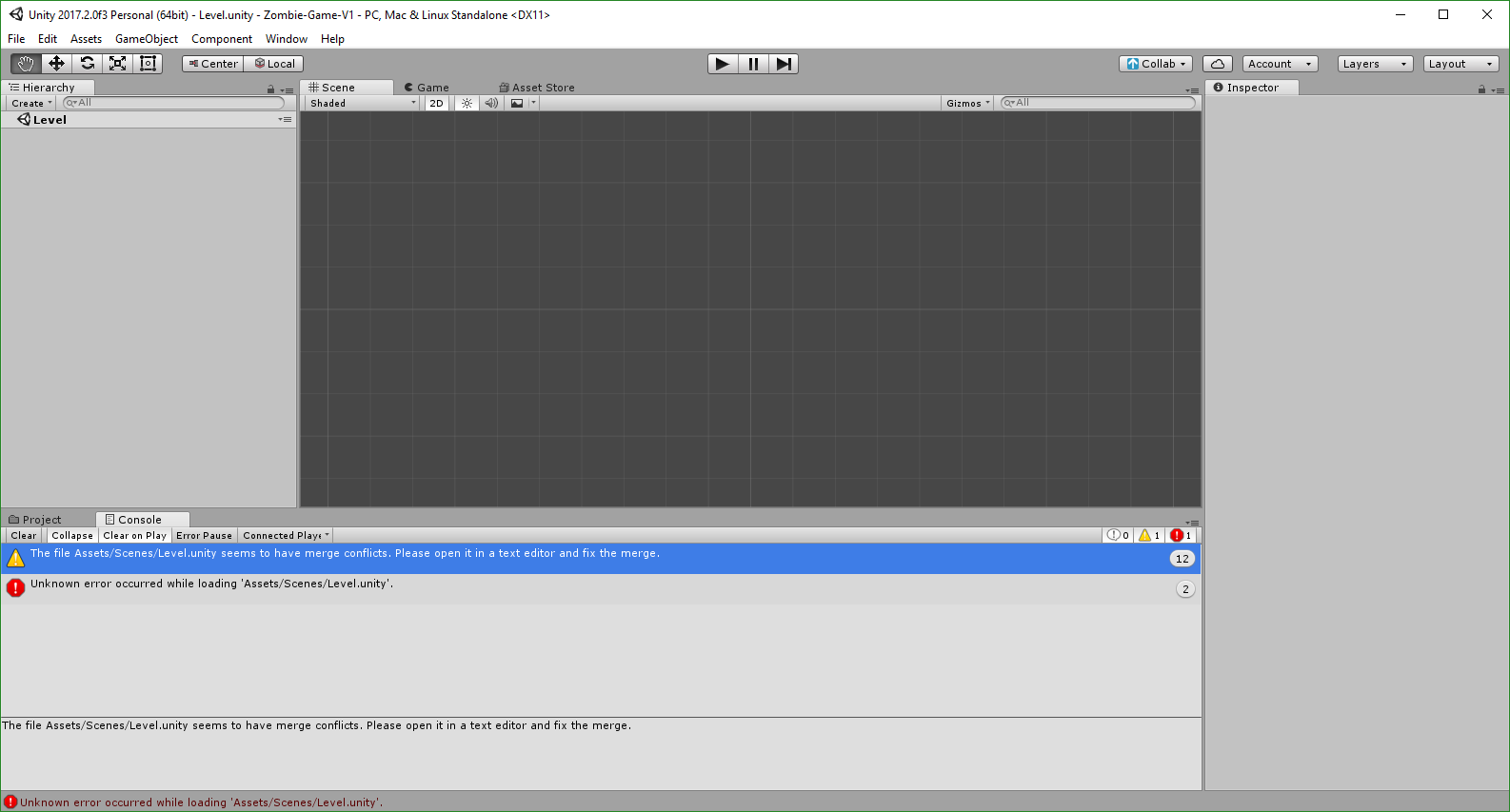
This is my console. The strange thing was when I looked at the Level.unity file, there was nothing between the "=============" and the ">>>>>>>>>>>>>>" to be causing any merge issues!
In this state, I cannot even work on the game.
Answer by avinvij · Dec 15, 2017 at 04:15 PM
Use git log to check your last stable commit and then use git checkout "the hash of stable commit" to revert to that commit.
Answer by domportera · Dec 15, 2017 at 11:40 PM
reverting your commit is probably your best bet.
I don't recommend ever trying to merge scenes. It generally doesn't work very well. that being said, if you MUST, you can try this: https://www.youtube.com/watch?v=yQvbaBgxA34
$$anonymous$$ake sure you commit from one machine and pull the latest before beginning work on the other machine to make things easy on yourself.
^this is absolutely right
What I personally prefer to do is use cloud storage - i.e. DropBox, OneDrive, etc. This keeps all my files in-sync automatically (make sure you check that they finish syncing before turning off your computer!) so I can work on my projects from anywhere, so long as I'm only working on one device at a time.
Your answer