- Home /
Curious mouse-flickering problem on MacBookPro, Unity editor
Has anyone ever seen "mouse flickering" -- just as if you have bad video ram -- when using the latest Unity on an ordinary MacBook Pro ?
We had a weird thing where a new MBP (apparently) had bad ram, so they completely swapped the motherboard.
Bizarrely the problem still is here! ie with the totally new motherboard/ram.
It does happen particularly with Unity, when Unity is running.
(TBC I mean simply the Unity Editor itself.)
Anyone seen this??!
Answer by Fattie · Jan 26, 2016 at 09:18 PM
Just in case anyone stumbles on this, it's an obscure but well-known problem with MBPs of about 2015-2016 build.
Apple are actually unable to fix it which is quite funny .. incredibly even changing the motherboard (includes all ram and video cards as a fixed unit) does not fix it!
Any app (such as Unity - even just Safari) which calls for the faster graphic card, can cause the woe.
The only workaround is to use something like this https://gfx.io to force use of only the slow card. (Using the built-in "turn off both card use" switch does NOT help, bizarrely.)
Hope this problem doesn't strike you...
Your answer