- Home /
Why is this Reset code not working?
On a game that was made from the website "Zulama" I have attempted to get the game to reset the timer UI Object. This timer UI Object should count up the number of seconds the player was in the game for and post them on the end screen. However, the problem is when the game is played again, the end screen will also have added the timer from the previous attempts as well. I have the following code on a persistent data object that has the timer on it with a reset code that should reset the timer back to 0 on start.
using System.Collections; using System.Collections.Generic; using UnityEngine; using UnityEngine.UI;
public class PersistentData : MonoBehaviour { // public variables that can be set in the Inspector
// private variables
public int maxTime = 0;
public Text timerUI;
private int timer; // in seconds - how long to play
// Use this for initialization
void Start ()
{
timer = maxTime;
// make this object persistent
DontDestroyOnLoad(transform.gameObject);
InvokeRepeating ("CountUp", 1, 1);
Reset ();
}
// Update is called once per frame
void Update ()
{
}
void CountUp()
{
timer += 1;
}
public int GetTimer()
{
return timer;
}
void Reset()
{
timer = 0;
}
}
then after either the player has lost or has won the game will take them to the specified end screen where the timer is called and the timer with the number of seconds is posted using one of these scripts.
If the player won
using System.Collections; using System.Collections.Generic; using UnityEngine; using UnityEngine.UI;
public class GetTimer2 : MonoBehaviour {
public Text timerUI;
private PersistentData persistentScript;
// Use this for initialization
void Start ()
{
persistentScript = GameObject.Find("PersistentObject").GetComponent<PersistentData>();
gameObject.GetComponent<Text> ().text = "Time Complete : " + persistentScript.GetTimer ();
timerUI.text = string.Format ("Time Completed {0:0}:{1:00}", (persistentScript.GetTimer ()) / 60, (persistentScript.GetTimer ()) % 60);
}
// Update is called once per frame
void Update ()
{
}
}
Or if the player lost
using System.Collections; using System.Collections.Generic; using UnityEngine; using UnityEngine.UI;
public class GetTimer : MonoBehaviour {
public Text timerUI;
private PersistentData persistentScript;
// Use this for initialization
void Start ()
{
persistentScript = GameObject.Find("PersistentObject").GetComponent<PersistentData>();
gameObject.GetComponent<Text> ().text = "Time Spent : " + persistentScript.GetTimer ();
timerUI.text = string.Format ("Time Spent {0:0}:{1:00}", (persistentScript.GetTimer ()) / 60, (persistentScript.GetTimer ()) % 60);
}
// Update is called once per frame
void Update ()
{
}
}
Any help or feedback on why the timer does not reset would be greatly appreciated.
Answer by highpockets · Apr 09, 2019 at 08:54 AM
If it is persistent and you are only calling Reset() in the Start() method it will only be called once at the start of the first game I believe. Try making Reset() a public method and calling it at the end of your win or loss code on the GetTimer scripts:
void Start ()
{
persistentScript = GameObject.Find("PersistentObject").GetComponent<PersistentData>();
gameObject.GetComponent<Text> ().text = "Time Spent : " + persistentScript.GetTimer ();
timerUI.text = string.Format ("Time Spent {0:0}:{1:00}", (persistentScript.GetTimer ()) / 60, (persistentScript.GetTimer ()) % 60);
persistentScript.Reset();
}
Thank you @highpockets You were absolutely right, it now Resets appropriately.
Answer by haizathaneefa · Apr 09, 2019 at 08:49 AM
I am going out on a limb here and say that you are calling your reset function on Start which only happen once. Call
void Reset()
{
timer = 0;
}
whenever the player won or lost. Refer here. It's not exactly what you want but it can give you an idea on what you have to do.
P/S = I may be wrong, just giving you my opinion on the matter.
Answer by zakkaiokenx10 · Apr 09, 2019 at 09:25 AM
What i want you to note, is that the start method only runs once the whole game.
A better way to achieve this is using time += time.deltatime in the update method; where the code runs every frame.
and by calling reset(); when you want to reset it.
I must say this though, for your case update text in the update method.
timerUI.text = string.Format ("Time Spent {0:0}:{1:00}", (persistentScript.GetTimer ()) / 60, (persistentScript.GetTimer ()) % 60);
you'll have a better chance of seeing what that code does.
Your answer

Follow this Question
Related Questions
Timer question 1 Answer
Button animation (transition) reset 0 Answers
Time limit on my game with selection menu 0 Answers
Reset the countdown timer 2 Answers
Timer reset after elapsed time. 1 Answer