- Home /
How to export to IOS
Ive made a application and built it with the IOS build settings, but how can I move it over to my iphone/ipad. I dont want to put it on the app store or itunes or anything like that. Is there a way that I can make a download on the internet that only I can get into with my phone or plug it in or something?
Unity does not directly build applications that can run on an iOS device. Ins$$anonymous$$d, you have to open the "iOS" project in XCode (apple developer platform) and test/deploy from there.
Answer by 8Development · Dec 30, 2015 at 04:37 AM
@warhammercasey You could use Unity Remote to test your games. Check this out at: http://docs.unity3d.com/Manual/UnityRemote4.html.
This isnt exactly what I was looking for but it will work
never$$anonymous$$d, all the comments are saying it only works for unity pro. I dont have unity pro
That's not what any comments say. Not only is there almost no difference in features between pro and personal, pro was never needed even when there was a difference.
Answer by phil_me_up · Dec 24, 2015 at 02:02 PM
Unless you're using a jailbroken device, you will still need to make sure you have valid provisioning profiles for the app you're using and deploying it on (i.e. have an apple developer license).
Assuming you have these, you can just hit run in Xcode to put it on the device, or you can archive the project and upload to TestFlight / HockeyApp for distribution to several devices. Note that the ID's of these devices will need to be registered when you are creating your provisioning / distribution profiles within iTunes connect.
I dont have access to a mac right now but I will in about a week. When I do, is there a way to upload it to a my dropbox or another place on the internet and download it to my iPhone/iPad in a way such as iemulators.com. I dont have an apple developer license.
You can create the IPA by choosing to 'archive' the project within XCode. When asked, you can then make either an ad-hoc build or you can just find the archive created and extract the ipa which could then be put on a device via iTunes, or using a service like HockeyApp.
However, I'm 99% sure that unless your device is jailbroken, you won't be able to install the app. At the time of creating the Ad-Hoc build within XCode, it will want to sign the IPA, which will make sure it can only be deployed onto devices you have registered through iTunes Connect.
Basically, if you want to build to a device (even in early development stages), you need to get a Developer License and setup your App ID / Bundles properly. It's frustrating, but that's the way it is.
The Developer license is around $99 last time I checked (per year) so it's not outrageously expensive, but it is an expense non-the-less.
You don't have to pay anything to install your app on the device; only if you want to distribute it on the App Store.
Your answer

Follow this Question
Related Questions
I can run the Unity3D Game through XCode, but can't run it directly through iPad. 3 Answers
'Player Settings' does not show up when I click on it 9 Answers
is unity required iphone device ? 1 Answer
iOS development: what hardware for testing? 1 Answer
Possible to render a simple colored spot rather than use a PNG? 0 Answers