- Home /
What are these green icons over assets in the unity editor?
First of all, I'm sorry for my English.
I'm working with unity2D and using .psd files as sprites. I got on some of my files and scenes these green plus symbols. what are these symbols and how do I get rid of them?
sprites: 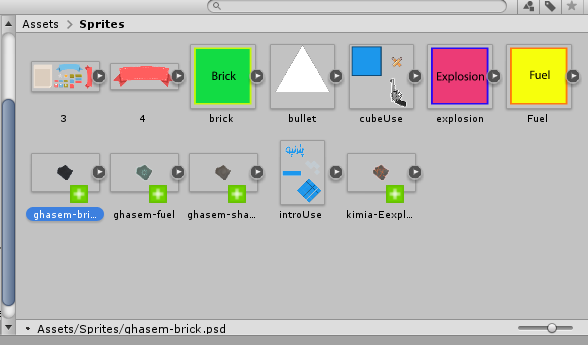
scenes: 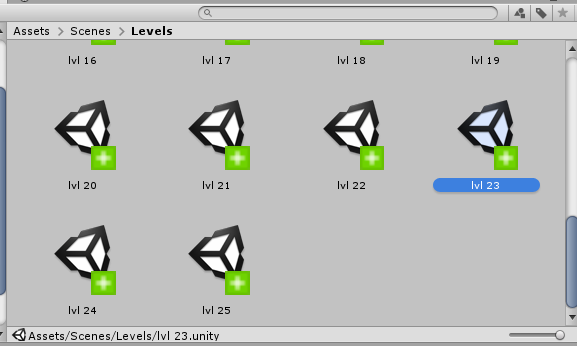
Are you sure you haven't enabled Collab?
https://answers.unity.com/questions/1416077/what-are-these-blue-icons-over-assets-in-the-unity.html
Answer by metalted · Apr 03, 2019 at 12:33 PM
I did some research on the website and in the manual, google etc... Can't seem to find anything that looks like those symbols on your icons. What I have found is that Unity's Collaborate is, I think, the only thing that overlays symbols on top of your icons.
The green plus on top of the scenes would then indicate that there are files in the scene that are ready to be uploaded to the shared server. The green plus on top of the .psd files would then mean that those files are ready to be uploaded, but haven't been uploaded yet. That would also mean that your other files , without the icon, have been uploaded already.
I'm not sure this answer is going to help or not, but it was the only thing I could find. If it were me, this would be the first thing I would start looking. Good luck.
Your answer

Follow this Question
Related Questions
The sprite editor won't let me slice 7 Answers
Easiest way to import a simple 2d shape from photoshop and have it be a 1/1/1 scale in unity. 1 Answer
Sprite sheet editor not working 0 Answers
How can I force unity to import the photoshop layers with the same size? 0 Answers
Can anyone manage to slice at 8192x4096 texture into 64x64 sprites 2 Answers