- Home /
How can I force unity to import the photoshop layers with the same size?
So, me and some friends of mine are making a 2D action game and we want the characters animation to be handmade (instead of bone animated). We are drawing the sprites on Photoshop and using "2D PSD Importer" to import the files to unity and use the spritesheet made by the layers. So, we are facing some technical difficulties on setting the sprites size to create the spritesheet because unity sets automatically each layer size based on the used pixels on each layer (rather than the size of the entire file created on photoshop): 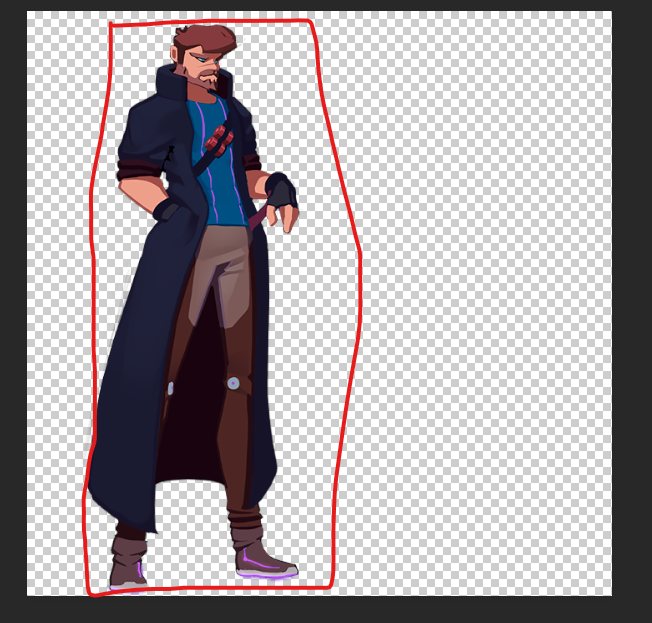 This sprite will be automatically be set to the red box size instead of the entire image size (which is what we want).
This sprite will be automatically be set to the red box size instead of the entire image size (which is what we want).
Because of that, we need to paint the lasts pixels at bottom left and top right corners (so unity can consider that we are using all of that space), but this is a lot of wasted work because every sprite needs to have the same size and we have to do this on each of them.
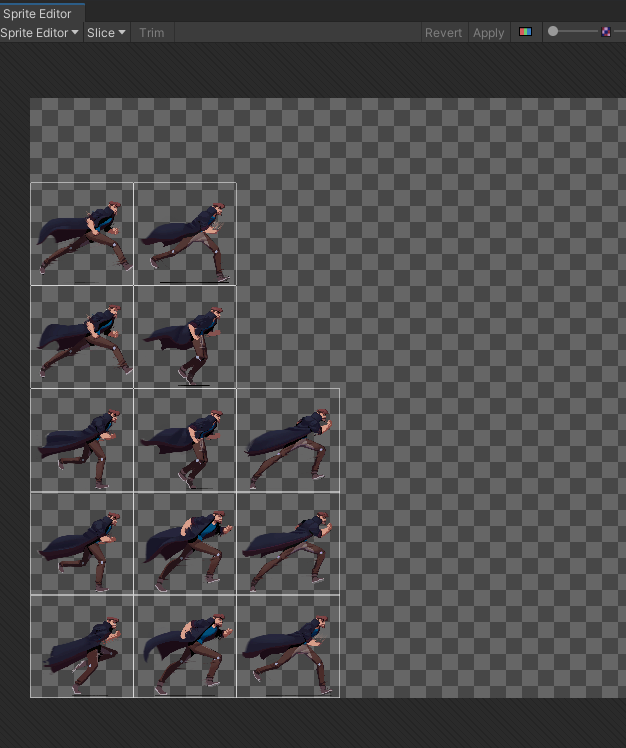 I need sprite editor to consider every sprite as the same size. (This sprite sheet is correct just because we painted the corner pixels on each layer, but without it, they all have different sizes wich is bad to the animation itself)
I need sprite editor to consider every sprite as the same size. (This sprite sheet is correct just because we painted the corner pixels on each layer, but without it, they all have different sizes wich is bad to the animation itself)
The question is, is there a way to simply create a file size on photoshop (ex. 400x400 pixels) and force unity to consider that each layer on this file has 400x400 pixels (even if we just paint something on the center)?
Your answer