- Home /
Failed to find compatible Skybox shader
This error appear when i try to put cubemap in the scene:
Failed to find compatible Skybox shader UnityEditorInternal.InternalEditorUtility:SceneViewDrag_Injected() UnityEditorInternal.InternalEditorUtility:SceneViewDrag(Object, Vector3, Vector2, Transform, Boolean) UnityEngine.GUIUtility:ProcessEvent(Int32, IntPtr)
Some advise to resolve this problem?
Answer by ghostatspirit · Jun 09, 2019 at 09:24 AM
@pallini Did you drag the cube map texture into the scene? I just ran into the same error and it seems that we need to first create a skybox material. Try this:
Create a new material and choose the shader "Skybox/Cubemap"
Assign your cubemap texture to the new material. (Drag it into the Cubemap (HDR) section in the inspector.)
Go to Window->Rendering->Lighting Settings in the menu bar. (I'm using 2018.2. In other versions the Lighting Settings might reside in a different location.)
Drag the new skybox material to the "Skybox Material" option under "Environment".
Your answer