- Home /
Update Renderer Bounding Volumes - Lower Game Performance
I was getting the lower performance of my game on desktop and mobile both. So I have used a profiler to know the reason behind this but I can't able to understand actually what is the problem!!!
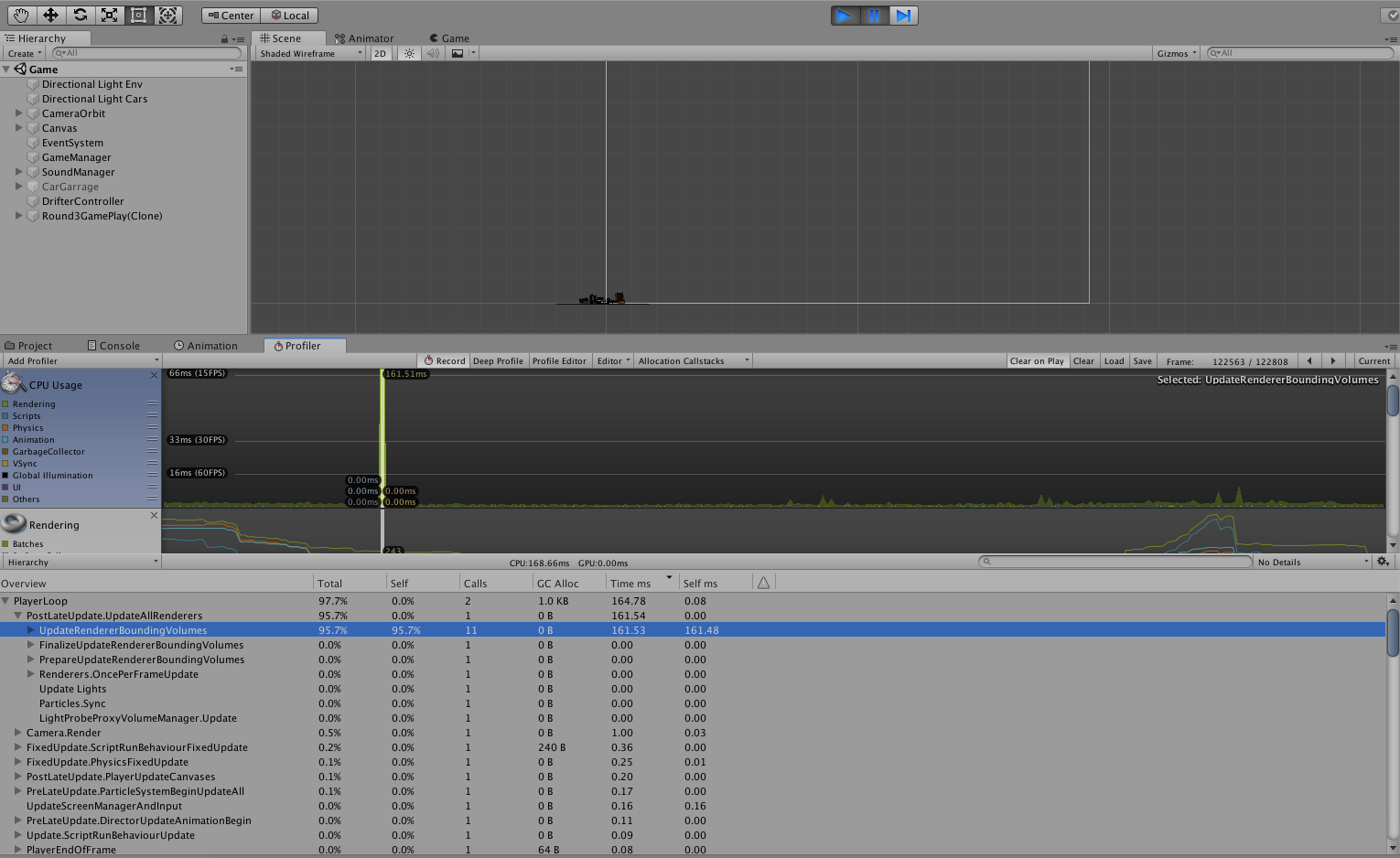
If you check above image then you can see that updating renderer bounding volumes taking so much time so what is causing the problem?
Canvas Build Batches also showing many big spikes: 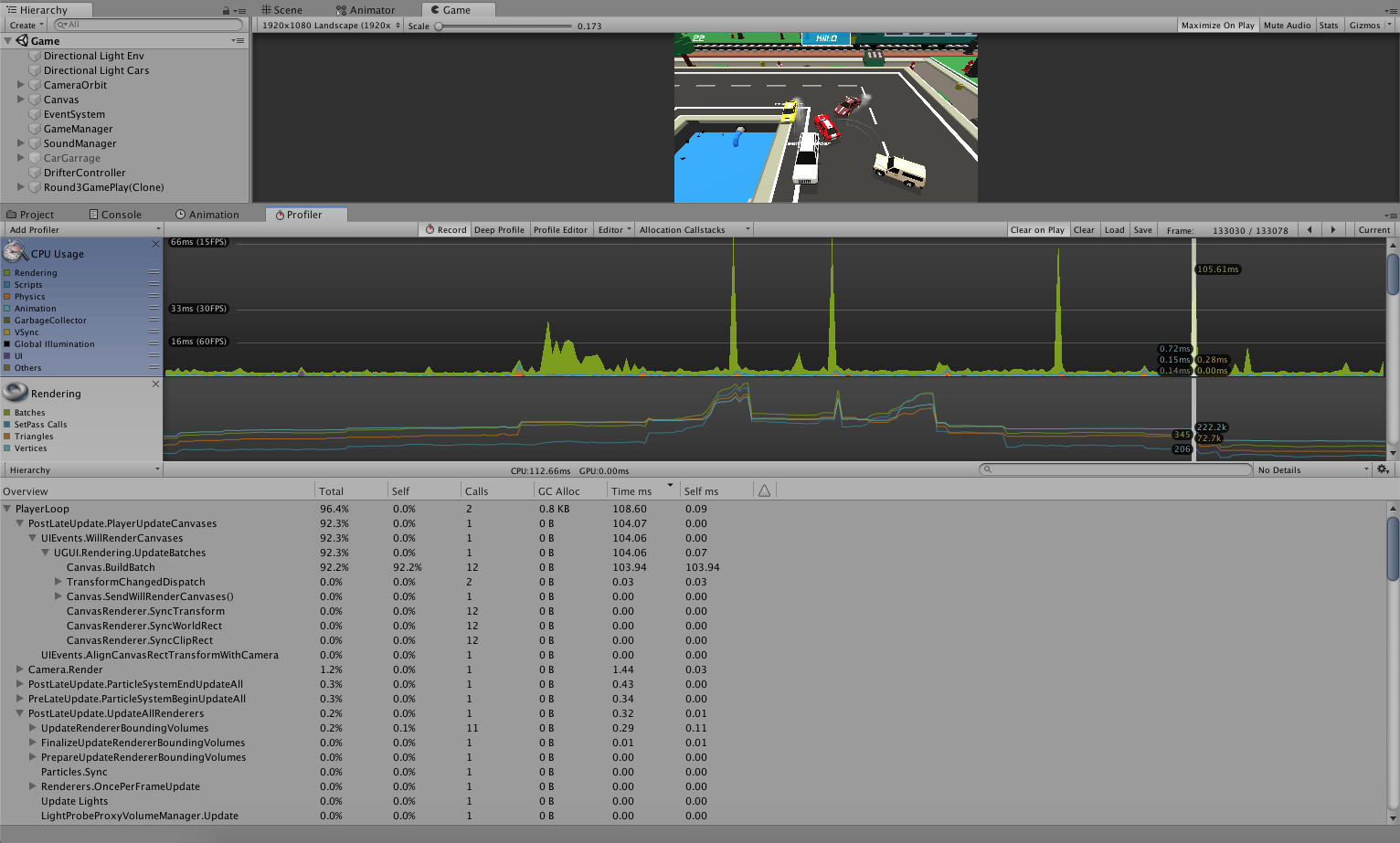
how big is your canvas? there ios only one big canvas right?
Actually, the canvas is causing the problem? I have one main canvas that showing all UI panels and each car contain small canvas to display each player name. There are around 10 cars moving in the game.
maybe if the canvas is big is causing the problem, take into account that every time you change one little thing in the canvas the whole canvas gets re-drawn, even if they are static UI elemts or are transparent, check if the spikes happen when something even if its really little changes in the canvas
Answer by Arcobl · Jul 26, 2019 at 09:22 AM
Try drawing objects out of their parents.
I have a single FBX file for a complete environment. do you think this creating a problem? Also, cars contain multiple child objects in it.
i cant see my previous coments, but do you have only one just big canvas? if yes thats for sure the problem, whenever a tiny change in canvas happens ALL the canvas gets redrwan, also inactive objects and transparent ones, so if your canvas is big will take a lot to redraw, but having multiple canvases increase the draw calls so you need to find a good balance.
At above debug time, there is game play scene was running so Game HUD canvas panel was active with 2 elements in it. Though same canvas contains $$anonymous$$ain$$anonymous$$enu, GameOver and many other panels with disable state. But currently Game HUD panel was only active object.
Your answer

Follow this Question
Related Questions
How would I fix this DrawMeshInstancedIndirect and Translucent object problem? 0 Answers
Used Textures stat.. what exactly does that mean ? 0 Answers
Trouble with Occlusion Culling 0 Answers
camera rendering fps 0 Answers
3D Software Renderer Question 1 Answer