- Home /
Normal map messed up on android
Using normal maps on android is not working correctly, see the pictures below.
I have checked my import settings for the mesh, they are the same. I have checked and made the graphics and quality settings the same.
What could be causing this?
Here is what it looks like: pictures
Answer by Buretto · Mar 31, 2019 at 09:08 PM
I managed to fix this..
Go to your normal texture import settings and under "Advanced", enable "Mip Maps Preserve Coverage"; after applying you should see the normals are correct once again. After this you may disable "Mip Maps Preserve Coverage" and the normals will still be correct.
I think it is a bug with the imported normals when switching to Android, so switching any of the import settings will fix it. I am using 2019.1.0b2, and I found that each time I switch to Android from Standalone PC, I have to do this process all over again for each of the normal maps. Not sure if this occurs in other versions.
Your answer

Follow this Question
Related Questions
Why Is my baked lightmap looking so weired?? 0 Answers
Strange normal map on Android 0 Answers
Strange animation problem on android 1 Answer
SpriteRenderer vs Meshrenderer lighting differences issue 0 Answers
"Fading in" a Normal Map 2 Answers