- Home /
Screen fading while changing scenes doesn't seem to work. Help !
I am trying to change the scene of my game with a little fade effect which will happen on collisions. I have two script one with fade and other is called changelevel where when an object touches another object the screen should give me a black fade and then change to second scene. There are 0 errors in my code but the effect doesn't seem to work although the scene is getting changed. I have attached the scripts on objects too ( assuming that it doesn't matter on which two of the object you put it ).
//Code for fade
using UnityEngine;
using System.Collections;
public class fading : MonoBehaviour {
// Use this for initialization
public Texture2D fadeOutTexture ; // the texture that will overlay the screen , this can be a black screen or loading page
public float fadeSpeed ; // the speed of the screen fade.
private int drawDepth = -1000; //the texture order in the draw hierarchy ; a low number means it renders on top
private float alpha = 1.0f;
private int fadeDir = -1;
void OnGui(){
alpha += fadeDir * fadeSpeed * Time.deltaTime;
alpha=Mathf.Clamp01(alpha);
GUI.color = new Color(GUI.color.r,GUI.color.g,GUI.color.b,alpha); //set the alpha value
GUI.depth = drawDepth; // make the black texture render on top
GUI.DrawTexture(new Rect (0,0,Screen.width,Screen.height),fadeOutTexture); //draw texture to fit the screen.
}
public float BeginFade (int direction) {
fadeDir=direction;
return(fadeSpeed);
}
void OnLevelWasLoaded(){
//alpha = 1; //use this if the alpha is not set to 1 by default.
BeginFade(-1); //call the fade in function
}
}
and this is the code for scenechanging
using UnityEngine;
using System.Collections;
public class SceneChanger : MonoBehaviour {
// Use this for initialization
IEnumerator OnCollisionEnter(Collision other){
//yield return new WaitForSeconds (3.0f);
float fadeTime=GameObject.Find ("Cube").GetComponent<fading> ().BeginFade (1);
yield return new WaitForSeconds (fadeTime);
Application.LoadLevel(1);
}
}
any help is very much appreciated. Thanks a lot :)
Your answer

Follow this Question
Related Questions
Distribute terrain in zones 3 Answers
Change scene with trigger collision not working. 1 Answer
Keep audio playing even though I reset the scene 5 Answers
My scene won't load! 1 Answer