- Home /
[newbie] Help on lightmaps and scene baking
Hi all,
I have a puzzle game out on iOS, in which the main game object is a plastic board. The board is a 3D object, to which I applied Unity 5's standard shader illuminated by a single directional light. I'm attaching a detail below:
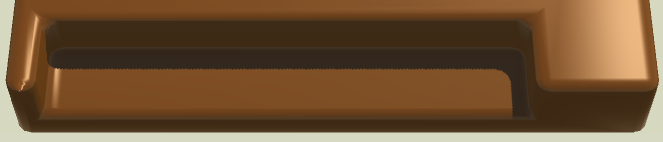
Now, while the use of a standard shader doesn't have a significant impact on performance (except for iPhone 4, on which I'm falling back to an unlit shader), I've recently decided that I want to make some optimizations, in preparation also for a possible Android release.
Since the board is static (well, sort of, but let's assume it is), I figure there's no need for it to be realtime illuminated. Ideally, I would like to grab the image that Unity can draw in the editor in basically no time, turn it into a texture, and stick it to the mesh.
In my understanding, this is exactly the purpose of lightmaps. However, after minutes of baking on a high-end machine, this is what I got:
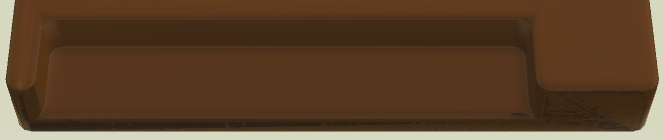
While the lightmapped image certainly looks more realistic, it's also a big visual downgrade to me. It's darker, it misses the nice reflections that you can see in the left side of the first picture, and it has the noise and artifacts that I might expect in a Blender rendering made with not enough quality and low light conditions. Cranking up the intensity of the directional light does improve the result a bit, but it still has issues (in saturation, for example).
So, does anyone have any suggestion on how I might improve the image quality? Again, keep in mind that my main purpose would be the one I wrote in bold above, i.e. I like the original, cartoonish appearance of the board: if there was an alternate technique, or maybe an asset, that allows me to turn it into a texture, that would be perfectly fine.
Thank you!
Have you checked "Generate Lightmaps UV" in your import settings ? Or Does your model has UVs ? If yes -> you can also bake your lightning as a texture in your 3D modelling software. If no -> you should learn how to generate them, I can guarantee it will be usefull !
Yes, the mesh has UV lightmaps. In any case, I don't think that's the point as I've observed the same behaviour in the test scenes I've setup with basic Unity shapes. The scene after baking is always somewhat toned down... I don't know, it's as if lightmaps didn't take specular maps into account.
Again, it may be the that what I'm looking for is not lightmapping in the proper sense of the word. I would like Unity to map the shader the shader into a texture, if that even makes sense.
Anyway, I'll follow your suggestion and see what I can get in Blender. I just have to go through some tutorials now. :)
Your answer

Follow this Question
Related Questions
What causes this? 1 Answer
How can I prevent weird lighting on multiple objects? 0 Answers
MODEL TURNS BLACK AFTER APPLYING TEXTURE PLS HELP 3 Answers
Shader light fix? 1 Answer
Instantiated lights don't have an effect on lightmapped GameObjects. 1 Answer