- Home /
Poor quality text
Hello I have a problem with the display of UI text in the build, on the monitor with a high resolution - UI images and especially text are displayed in very poor quality
I tried to change the resolution, set the quality settings, made the launch of the high resolution build, but nothing helped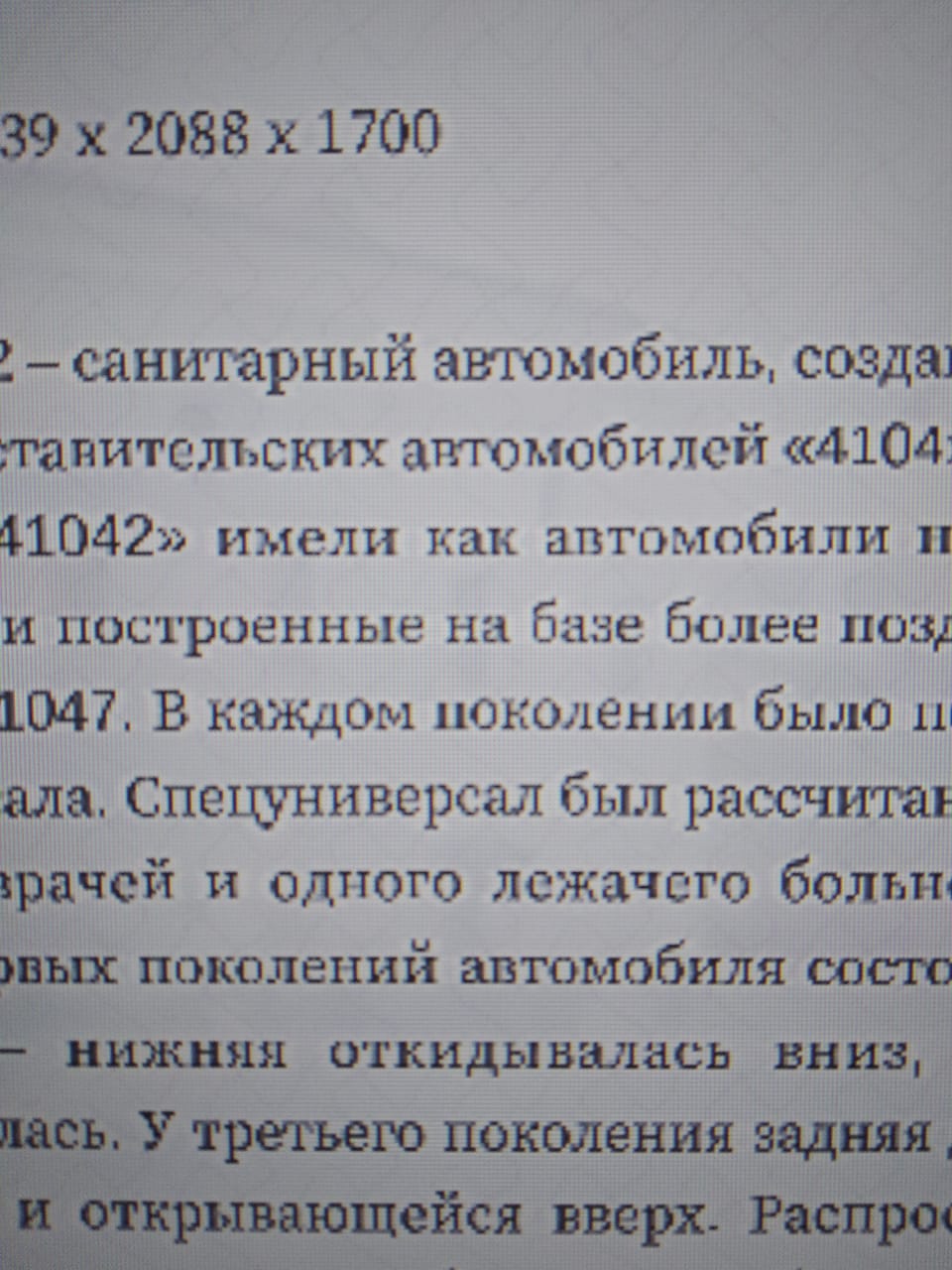
Use Text$$anonymous$$eshPro or use a large font size and lower the scale in the rect transform.
Answer by dargonknight · Mar 19, 2019 at 08:17 AM
Depending on what ur using, but whenever you have a resolution issue i advice you scale up (doubling is enough mostly) the original image/font and scale it down keep repeating until you're satisfied with the result.
This i found works for myself also ^^, seems to just be a common thing everyone experiences in unity default text system. Also unity's new text mesh pro is probably the best option in my opinion for any text related objects in unity now, maybe you might want to check it out. :)
@just_jim_98 yeah ideally the things should be made to fit the canvas size etc... but sometimes you just need to have a quick fix to it.
Your answer

Follow this Question
Related Questions
Auto Adjust Quality Settings 1 Answer
Screen selector image ratio 1 Answer
Big circular shadow on the scene [problem] 2 Answers
Disable VSync in WebGL build 0 Answers
How can I toggle shadows in scripting? 2 Answers