- Home /
Scroll rect Autoscroll script almost working
Ok so in my project I'm creating the items menu and I made a scroll rect for it. After researching and finding out that autoscroll wasn't available already in Unity. I found a bunch of different scripts, but only one is almost working. It scrolls like I need it to, but It doesn't scroll all the way to the end of my item buttons/content. Can someone help me figure out what's wrong? Thanks in advance!!
using System.Collections;
using System.Collections.Generic;
using UnityEngine;
using UnityEngine.UI;
using UnityEngine.EventSystems;
[RequireComponent( typeof( ScrollRect ) )]
public class ScrollToSelected : MonoBehaviour {
public float scrollSpeed = 10f;
ScrollRect m_ScrollRect;
RectTransform m_RectTransform;
RectTransform m_ContentRectTransform;
RectTransform m_SelectedRectTransform;
void Awake() {
m_ScrollRect = GetComponent<ScrollRect>();
m_RectTransform = GetComponent<RectTransform>();
m_ContentRectTransform = m_ScrollRect.content;
}
void Update() {
UpdateScrollToSelected();
}
void UpdateScrollToSelected() {
// grab the current selected from the eventsystem
GameObject selected = EventSystem.current.currentSelectedGameObject;
if ( selected == null ) {
return;
}
if ( selected.transform.parent != m_ContentRectTransform.transform ) {
return;
}
m_SelectedRectTransform = selected.GetComponent<RectTransform>();
// math stuff
Vector3 selectedDifference = m_RectTransform.localPosition - m_SelectedRectTransform.localPosition;
float contentHeightDifference = ( m_ContentRectTransform.rect.height - m_RectTransform.rect.height );
float selectedPosition = ( m_ContentRectTransform.rect.height - selectedDifference.y );
float currentScrollRectPosition = m_ScrollRect.normalizedPosition.y * contentHeightDifference;
float above = currentScrollRectPosition - ( m_SelectedRectTransform.rect.height / 2 ) + m_RectTransform.rect.height;
float below = currentScrollRectPosition + ( m_SelectedRectTransform.rect.height / 2 );
// check if selected is out of bounds
if ( selectedPosition > above ) {
float step = selectedPosition - above;
float newY = currentScrollRectPosition + step;
float newNormalizedY = newY / contentHeightDifference;
m_ScrollRect.normalizedPosition = Vector2.Lerp( m_ScrollRect.normalizedPosition, new Vector2( 0, newNormalizedY ), scrollSpeed * Time.deltaTime );
} else if ( selectedPosition < below ) {
float step = selectedPosition - below;
float newY = currentScrollRectPosition + step;
float newNormalizedY = newY / contentHeightDifference;
m_ScrollRect.normalizedPosition = Vector2.Lerp( m_ScrollRect.normalizedPosition, new Vector2( 0, newNormalizedY ), scrollSpeed * Time.deltaTime );
}
}
}
Answer by billybob1978 · Mar 18, 2019 at 02:49 AM
What do you mean by autoscroll?
I have a chat and I make it autoscroll to the bottom every time I hit enter by using this.
scrollrect.velocity = new Vector2(0f, 1000f);
Not sure if that helps!
Answer by bicomicguy · Mar 18, 2019 at 03:54 AM
Like when selecting a button from the viewport and the ui automatically pushes the scrollrect to follow the buttons that are out of bounds/view of the scroll rect. Thanks for the reply, I'll check and see if it works.
Unfortunately it didn't work, it made the scroll weird.
Your answer

Follow this Question
Related Questions
Moving a ScrollRect child via script to focus on some point. 0 Answers
Scrollbar touch sensitivity 0 Answers
How do I Make TextMeshPro InputField scroll through code? 0 Answers
[Solved] need help regarding autolayout in scrollrect 1 Answer
ScrollRect not working on mobile at certain resolution 0 Answers