Lightmap UV Transparent Seams
I keep getting large transparent seams on my Unity Generated Lightmap UVs. The seams appear in in seemingly random places on single, flat pieces of geometry. The geometry was generated in SketchUp. I have tried almost every possible adjustment and setting to UV creation and lightmap generation. Has anyone else had this issue? Is there a solution for this other than creating my own lightmap UVs? See screenshots below:
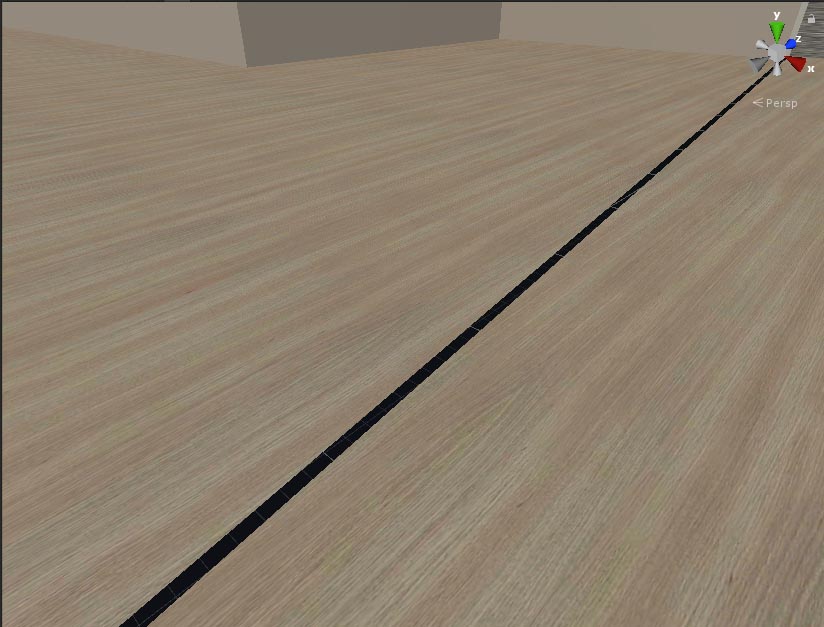
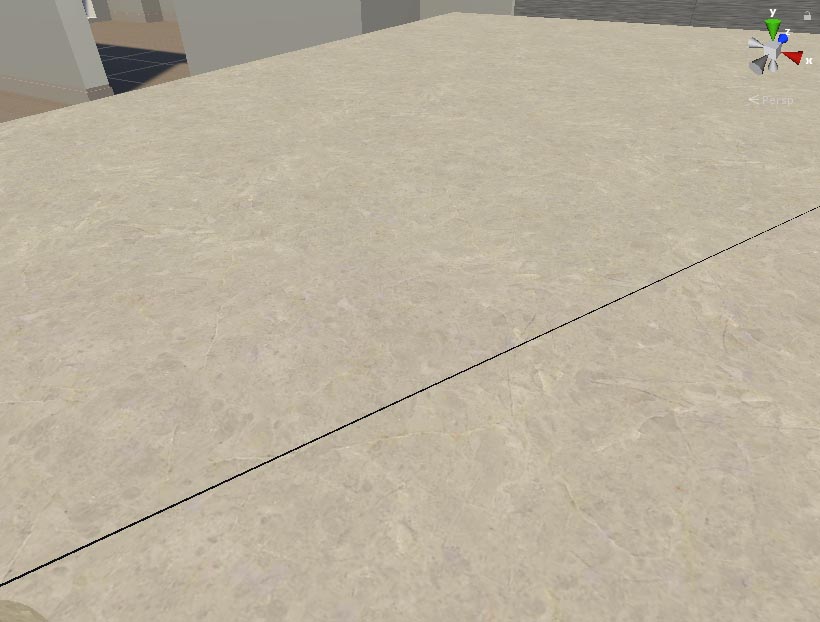
Answer by rc318 · Mar 18, 2019 at 07:31 PM
The only solution I've been able to find so far is to import my model into Maya (or Blender, 3DS, etc.) and manually clean up some of the edges and UVs. If anyone else has any other solutions please let me know.
Your answer

Follow this Question
Related Questions
Invalid texels with Progressive GPU (Preview) but not with CPU Progressive 1 Answer
5.3 loses baked lightmap if object is repositioned in editor. 1 Answer
Whats wrong with the baked GI?? 1 Answer
How to fix Emission maps that aren't cooperating with other maps? 0 Answers
New to lighting; why my objects are not receiving light? 0 Answers