- Home /
How can I address multi-display with multiple resolutions?
When you have more than one display, activate the additional display, and the native resolutions between the displays are different, you get an improperly scaled output on the 2nd display. Here are some screenshots to demonstrate the issue.
Display 1 
Display 2 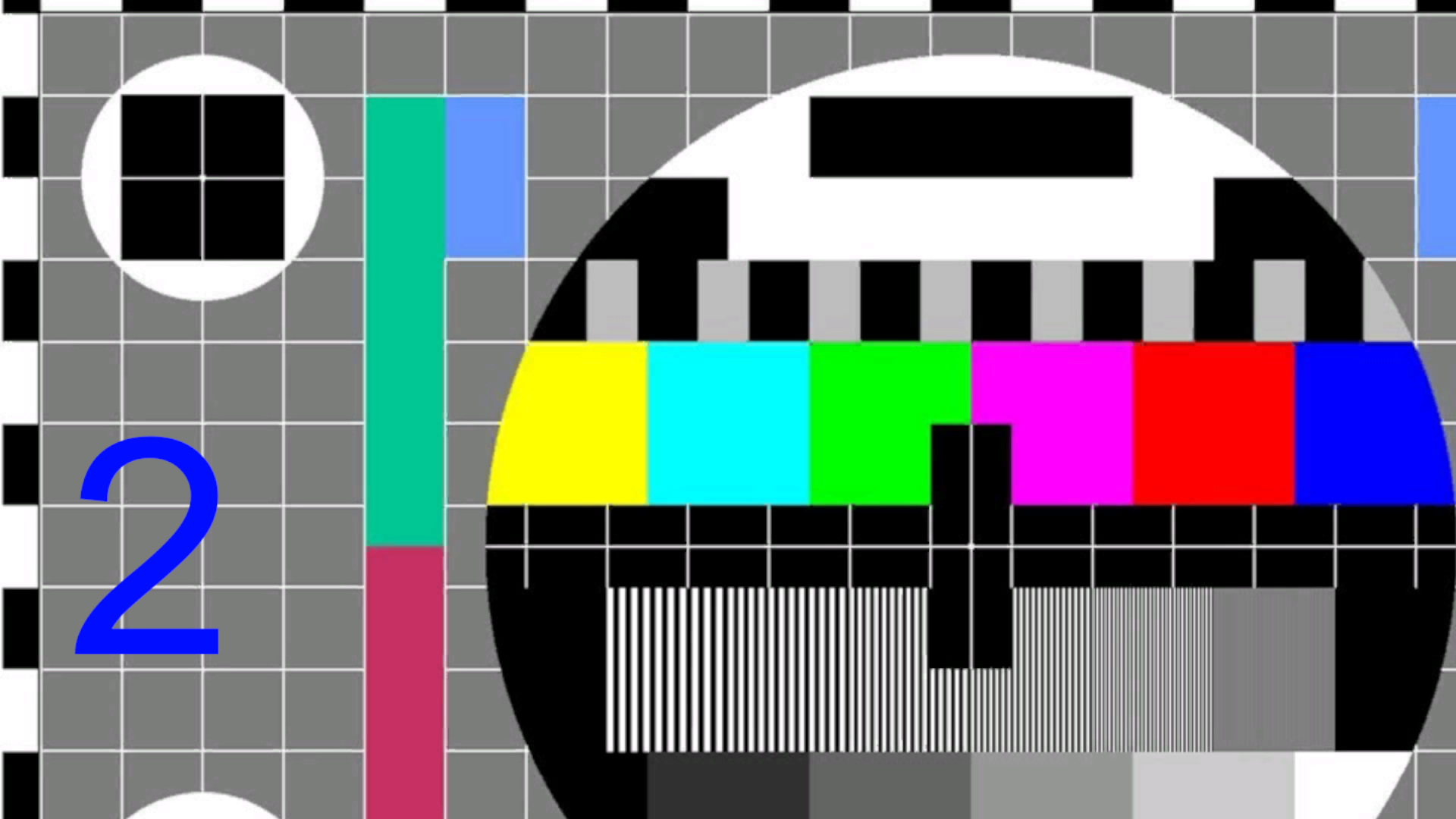
While these images are using duplicate UI canvases, I can create the same problem with standard cameras. I am using the old standard render pipeline, not HDRP or LWRP.
This means that for many scenarios, you can't get the desired output on the second display. For instance, when my first display is higher resolution, you will see only the upper left corner of the output on the second display, exactly cut off at the 2nd displays smaller resolution. You have to build and run, you can't see this in the player as the screen size is the same.
What appears to be happening is the primary displays resolution is being used as the target size for the rendering on both displays, thus cutting off the lower right of the desired output.
I am developing and testing on Windows 10 with 2019.1.6f1.
I have reported this as a bug, but in the meantime does anyone know if there is something I am missing or a workaround?
Thank you
Your answer

Follow this Question
Related Questions
why if i destroy gameobject in 1st player and the other player is not? 0 Answers
[5.4] Multi-display without windows main monitor 2 Answers
Multi-monitor with one display in portrait mode?,Multi-display with one monitor in portrait mode? 1 Answer
Multi display Issue 0 Answers
Multiple Screens for one Scene 0 Answers