- Home /
Camera no longer responds after adding blender object
I am using Unity Version 2018.3.8f1 Personal, this is my first Unity project, but I seem to have run into an issue regarding the camera movement. My scripts are running, however, I have added functions that move the camera using the w, a, s, and d keys and I have verified that they run by having Debug.log statements throwing out console statements whenever I press any of these keys. When I press the play button, the project runs smoothly and the camera pans as expected.
However, as the title suggests, as soon as I add a blender object, the camera freezes on the blender object I just added. The console statements operate just fine whenever I press any of the w, a, s, or d keys, but the camera portion of the code no longer wants to respond. 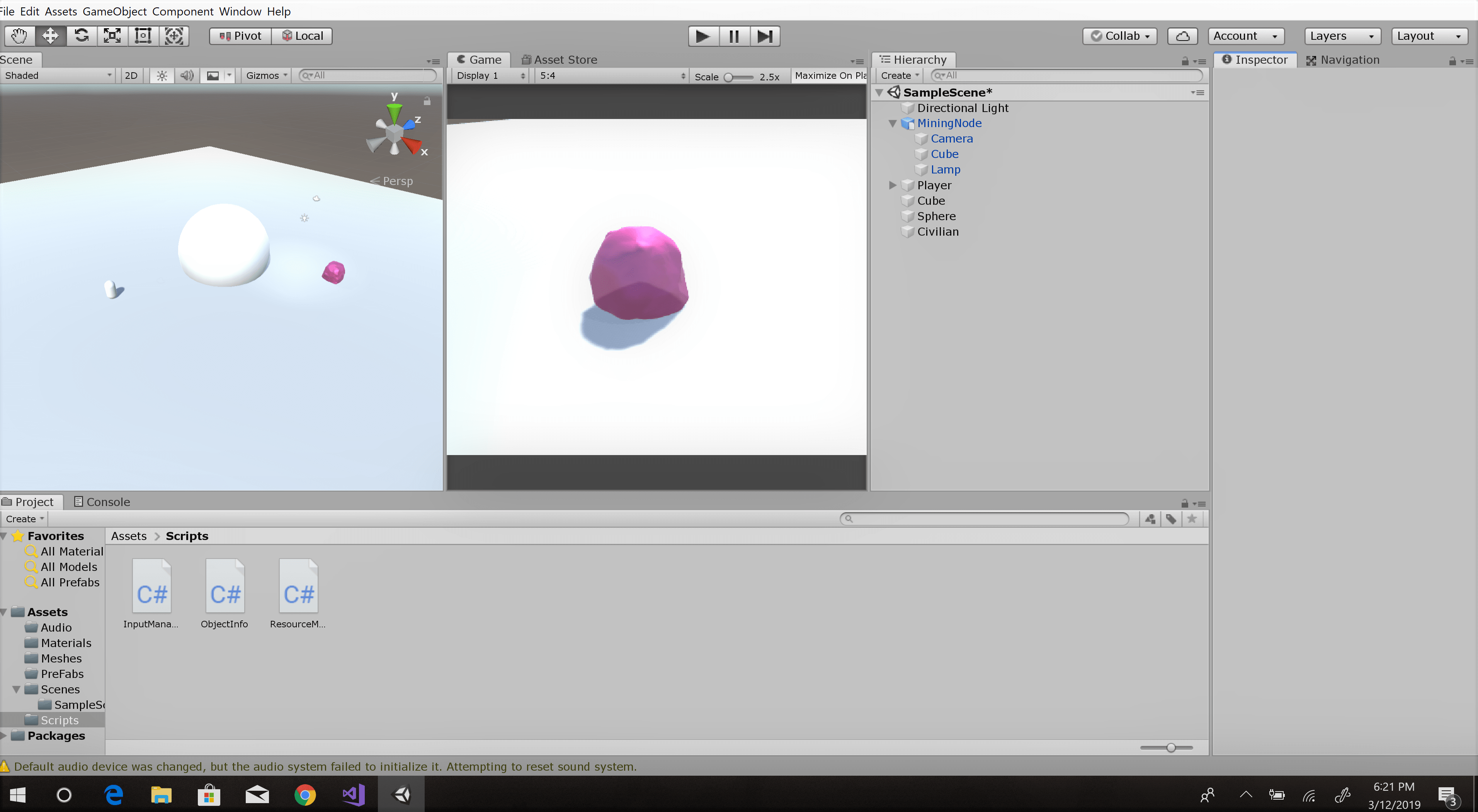 the capsule on the left is a movable unit, and the sphere and the rock are example obstacles. Its when the purple rock gets added when the camera stops responding. Let me know what you think! I am open to any ideas, and will provide more info on request.
the capsule on the left is a movable unit, and the sphere and the rock are example obstacles. Its when the purple rock gets added when the camera stops responding. Let me know what you think! I am open to any ideas, and will provide more info on request.
Answer by Twistyd · Mar 13, 2019 at 10:45 AM
Have you possibly added an extra camera(s) when importing the purple rock which is causing a conflict?
okay, I have resolved the issue, it was a simple fix, thanks for taking the time to answer my simple question! I had to end up deleting the second camera that came with the object to make the scene run smoothly.
If my input helped you to resolve the issue please remember to upvote the answer so that others with the same issue may hopefully find the solution quickly in the future :) Happy dev-ing
Answer by HmongHer96 · Mar 13, 2019 at 09:41 PM
thanks for your input! now that you mention it, I have a main Camera as a child of Player, and another camera that subsequently is a child of miningNode when I add it. when I try to delete it, I an greeted by an error:
"Children of a Prefab instance cannot be deleted or moved, and components cannot be reordered. You can unpack the Prefab instance to remove its Prefab connection."
I am still a bit new to the Unity engine, what should I do to remove the extra camera added to the MiningNode if it seems to be the problem?
Your answer

Follow this Question
Related Questions
materials dont look the same in blender and in unity 1 Answer
FBX Model Shading Become Metallic When Rigging Is Enabled 0 Answers
how do you make materials in blender? 0 Answers
Blender files won't appear as meshes in Unity 2 Answers
Lightweight shader doesn't properly apply to blender imported GameObjects 1 Answer