Set Rotation of GameObject
Hi! I have a really quick question that I hope has a really easy fix. So I'm trying to set the rotation of the gameobject that the script is on to a specific number whenever a condition applies (in the update), but what ends up happening is that my object continues to rotate around in increments of my set number.
if (XValue == 1)
{
transform.Rotatearound(Player.transform.position, Vector3.forward, 90);
}
When XValue = 1, I want it to rotate to the rotation 90 (pivoted around the player which I already have)
Answer by xxmariofer · Jan 29, 2021 at 10:34 AM
Then simply set XValue back to 0, because it is calling that same line over and over
Your answer

Follow this Question
Related Questions
game object not rotating on its pivot 1 Answer
Attach gameobject to multiple gameobjects 1 Answer
Object transform rotation around correct pivot, but wrong pivot after colliding 0 Answers
Turret rotation towards a Widget,Making a Game Object rotate towards a widget 0 Answers
World Rotation Around The Player Lead me to a Strange Result! 0 Answers