- Home /
Unity, Xcode, Compatibility List?
This is taken from my stack post here: link
Problem: Targeting iOS, I am unable build and Run from Unity editor, or attach Monodevelop to a device process.
Specific Versions:
Unity5.2.2f
Xcode 7.1 (7B91b)
I believe this all has to do with compatibility as Unity will spit out the small warning, when you Build and Run from the editor:
Unity xcode plugin has not current Xcode in its compatibility list.
Please launch the project manually
UnityEditor.HostView:OnGUI()
Where can I find said "Xcode compatibility list"?
**Update: Updating to unity Version 5.2.2p4 (patch) has given me the ability to build and run, still cannot get debugger to attach.
This is building on a $$anonymous$$ac (under the setting "PC, $$anonymous$$ac and Linux Standalone"?) I'm also a little confused where "attach $$anonymous$$onodevelop to a device process" comes in to this.
Does it appear to build everything for a while, then give that error? I get something similar, and it just means you have to open Xcode yourself and run what Unity made for you.
I'm building this out from a mac for iOS, not standalone. ( I should have specified ) The "attach $$anonymous$$onodevelop to a device process" comes into this with using the debugger, which also isn't working for me on iOS.
The question asks: "Where can I find said "Xcode compatibility list"?" I've formed the assumption that both building and running and getting to the debugger to connect have to do with my version of Xcode and unity not being compatible; hence looking for the compatibility list the Unity logs are referring to in the build warning.
Answer by VirtualPlay · Apr 27, 2016 at 01:29 PM
Workaround:
Open Applications in Finder
right-click XCode app > Show package contents
open Contents
open Info.plist
copy the DVTPluginCompatibilityUUID string
In the Finder window, press ⇧⌘G (Shift+cmd+G)
Enter /Applications/Unity/PlaybackEngines/iOSSupport/Tools/OSX/Unity4XC.xcplugin/Contents
open Info.plist in your favorite text editor
find the part with:
<key\>DVTPlugInCompatibilityUUIDs</key> <array> <string>63FC1C47-140D-42B0-BB4D-A10B2D225574</string> <string>37B30044-3B14-46BA-ABAA-F01000C27B63</string> <string> etc...add a line with:
<string>[Paste the copied UUID here]</string>before this line:</array>
You'll be able to have Unity run the build process in XCode again (after restarting XCode)
Your answer

Follow this Question
Related Questions
iOS 4.2 XCode 3.2.5 Error from Debugger: mi_cmd_stack_list_frames: Not enough frames in stack. 0 Answers
Symbol not found: _UnityGetAudioEffectDefinitions 0 Answers
Which debugger do you use for iOS? 0 Answers
Unable to debug project in Xcode 8.2.1 from Unity IOS ? 0 Answers
Xcode 5.1 - Numerous compile errors 0 Answers