- Home /
Converting screen cordinates to position on circle
This is one of those issues which is trivial to draw and absurdly awkward to describe verbally, so please look forward to some absurdly bad MS Paint illustrations.
Now, I'm trying to write a system which will give me coordinates to position speech bubbles. When an NPC speaks, I convert their location in world space to screen space, and end up with a Vector2 screenPosition, which most closely approximates each NPC's location.
For the purposes of playability and making the dialogue easier to read, I want every dialogue bubble to eventually live somewhere in a circle around the player model, as illustrated in these lovely schematics.
Speech bubbles start out at screenPosition, the WorldToScreenCoordinates of the character speaking:
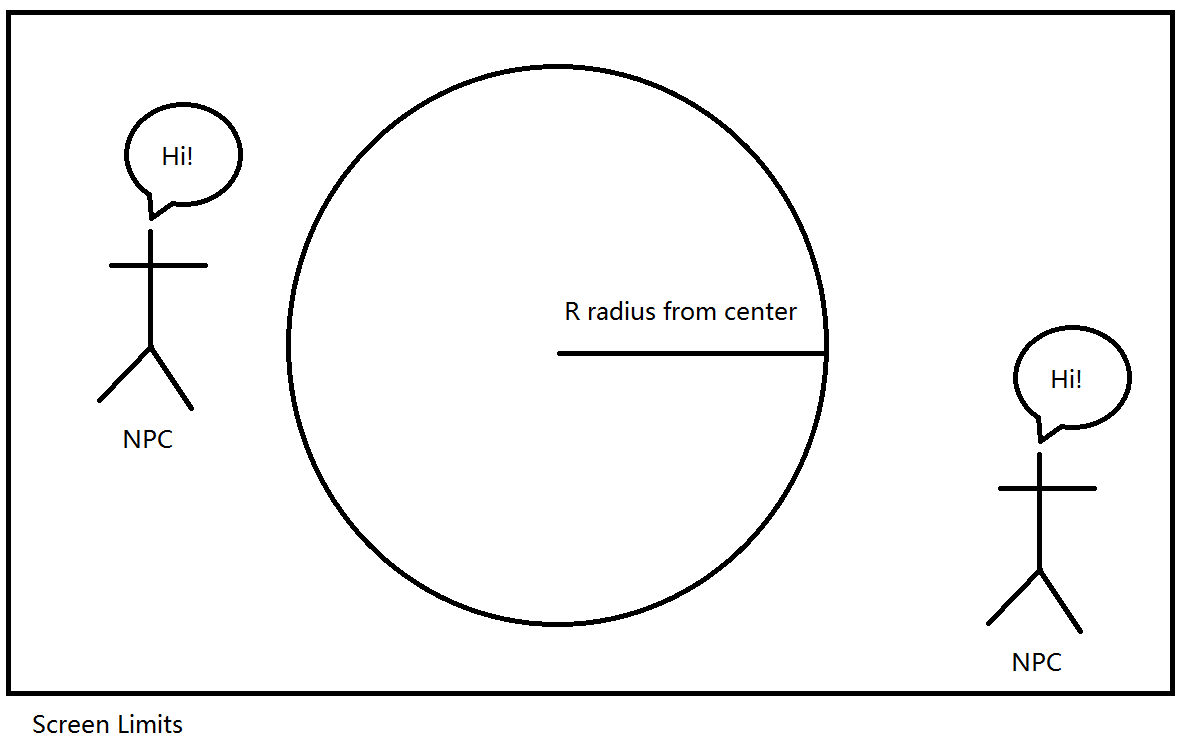
Bubbles get snapped to the position in said circle that is closest to their starting location:
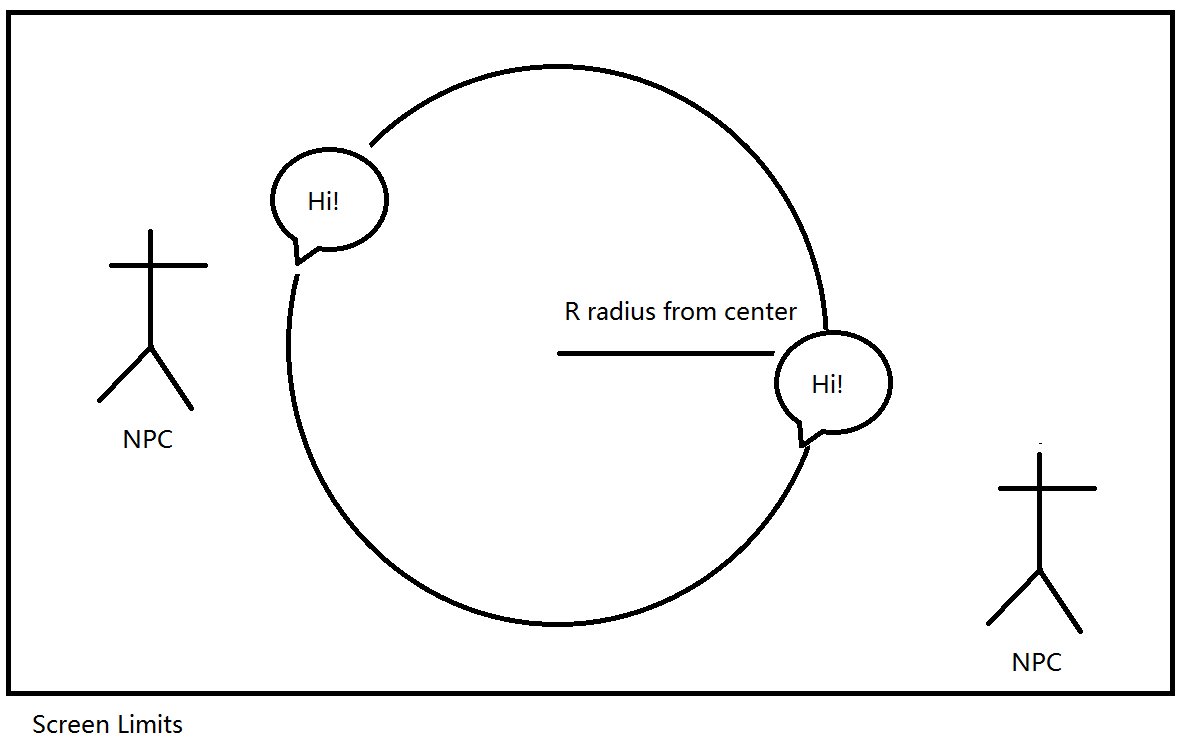
So I'm really confused about how I need to accomplish this- there is no literal circle, it's just a conceptual space on the screen, so how do I actually derive a Vector2 coordinate representing "The closest point to this bubble's starting transform on a circle of r radius originating from screen center"?
Answer by tanoshimi · Aug 01, 2015 at 06:44 AM
Step 1: Calculate the vector representing the direction from the centre of the screen to the speech bubble
Vector3 vec = speechBubble.position - screenCentre.position;
Step 2: Normalise it to unit length:
vec.Normalise();
Step 3: Multiply it by the desired radius r:
vec *= r;
Step 4: Since the vector now represents an "offset" from the screen centre, add the screen centre back:
Vector3 correctPlaceToPutSpeechBubble = vec + screenCentre.position;
Holy cow, I can't believe it's so simple when you explain it- thank you very much!! This works perfectly :)
Answer by maccabbe · Aug 01, 2015 at 06:41 AM
Define a ray from the center of the circle to the current position. Then get the point on the ray radius (R) away from origin. Something like
Ray2D ray=new Ray(circleCenter, npcPosition-circleCenter);
Vector2 newPosition=ray.GetPoint(radius)
Your answer

Follow this Question
Related Questions
Programmatically specifying a random point in an arc in front of the player 1 Answer
Circular motion via the mathematical circle equation? 4 Answers
Find distance around a circle, from center point and another point 2 Answers
How to make a wavy circle? 0 Answers
Launching object in circular motion 1 Answer