Disable Unity account on another machine
Hi everyone!
I installed Unity on 3 different computers but I would like to disable one of that 3. In fact, on one of the 3, there is one on which Unity doesn't work anymore because it says "Machine identification is invalid for current license". So I read that Unity license was possible only on 2 machines. I'm totally fine with this but should I have to unistall Unity on one of the computers in order to work out? By the way, I read in the FAQ that it was possible to disable a license by the web site, but the problem is that when I go on my account it's written that there's no license added. I'd like to do it but I don't have any key! Even in my e-mails! I'm completely lost, I just want to disable one of my "Unity license" from one of my 3 machines :( Thank's for eventual answers :)
PS: Sorry if my english isn't completely good but I'm French ;)
Answer by FortisVenaliter · May 13, 2016 at 08:27 PM
This is probably not where you need to be. I would just contact Unity Support and ask them what you should do. Generally, when it comes to paid subscritions and licensing, you need to contact the one offering the license.
Your answer