How do I uninstall a older unity version.
So I use Unity Hub, and I was wondering how do I uninstall a older Unity Version because the other versions are wayyy to old, so I want to uninstall them.
Answer by Stanlyhalo · Mar 07, 2019 at 01:47 AM
Wait I think I found it, under C:\__dirname\Unity\Hub\Editor where the unity version are, I choose one, then go under that editor and hit Uninstall.exe
Answer by Aaush2007 · Jul 24, 2020 at 08:00 AM
im so dumb i saved the new version under the older ones folder and now i cant delete the fisrt one without first deleting the second, thanks this helped me find my mistake @Stanlyhalo
Your answer

Follow this Question
Related Questions
Cannot Uninstall Unity version 2020.1.4 0 Answers
Could Not Find Importer After Update 0 Answers
Making a gun 0 Answers
Why is the updater trying to update the same version? 0 Answers
The camera only sees the skybox 0 Answers