How to, in Windows 10, uninstall Unity Web Player
I am trying to completely uninstall all Unity components from a Windows 10 machine. I cannot seem to uninstall the Unity Web Player.
I understand that the procedure is to close all browsers, and open the Apps & Features section of the Control Panel, locate Unity Web Player and click "Uninstall." This brings up a dialog to confirm uninstallation. However, when I do so confirm, nothing happens.
Please advise.
Answer by helo478 · Apr 12, 2016 at 01:01 AM
Reinstall Unity, then uninstall it again, then follow the procedure above.
Your answer

Follow this Question
Related Questions
Unity Web Player not installing 0 Answers
Error: failed to update web player... when will you fix this? 0 Answers
Can't upload skin/t-shirt to the Steam Workshop (Rust SDK, on Mac) 0 Answers
what engine do i use to make multiple servers? 0 Answers
All my circle sprites gets a messed up squarish mesh 1 Answer