Resolved. issue was something on my system not allowing the uninstaller to fire unless I booted in safe mode.
Unity Web Player not installing
So I've been trying to update the Unity Web Player by running the new installer, but I've been having an issue where the program stalls during the install phase. When I look at the details this is what I get:
Execute: C:\Users\Tyler\AppData\Local\Unity\WebPlayer\Uninstall.exe /S /CurrentUser _?=C:\Users\Tyler\AppData\LocalLow\Unity\WebPlayer
I'm assuming it's trying to uninstall the older version, which makes sense, but it's not working. I tried the following, but nothing works:
-Try to uninstall through Control Panel
-Try to uninstall through CCleaner
-Try running the Uninstall.exe in AppData
-Running the actual statement in the details in the command prompt
Ultimately, nothing works. Control Panel says to wait until the current program is done uninstalling or being changed, CCleaner locks up, and nothing happens when I run the .exe through windows or the command prompt.
Follow this Question
Related Questions
App not installed 0 Answers
WebPlayer build fail 0 Answers
My built unity apk can't be installed more than one time 0 Answers
Can't install or uninstall Unity? 0 Answers