- Home /
weird effect on material / mesh
I wondered if anyone knew what might be causing this effect on my blender models when imported into Unity?
I've checked normals, and remade UV maps, all of which seem ok and am a bit stumped what is causing the strange ridging...
It only seems to affect some of the mesh / object
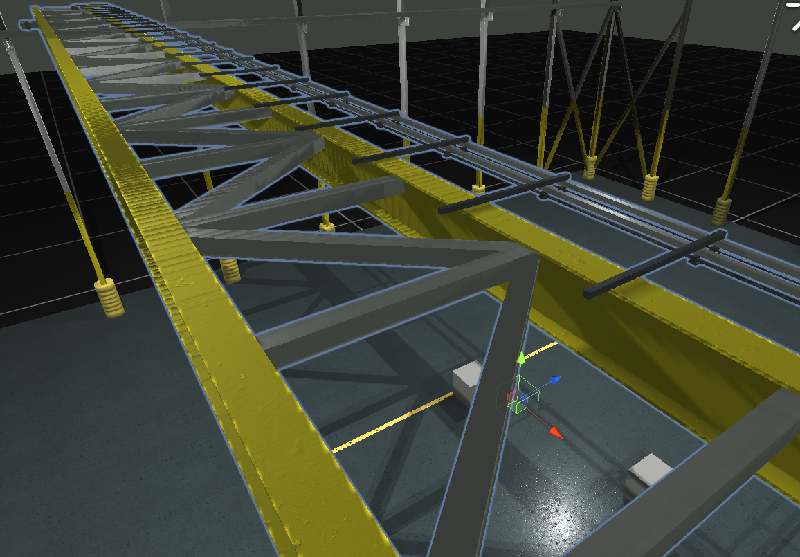
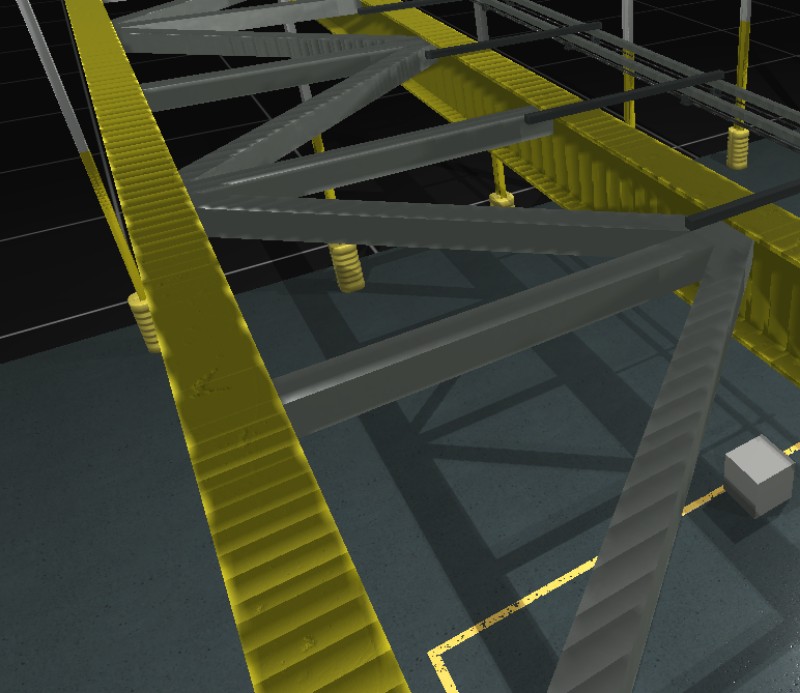
Answer by Namey5 · Sep 03, 2020 at 12:39 PM
This is an artefact of shadowmap precision - you can either increase the resolution of your shadows or increase the light shadow biases to hide the effect;
https://docs.unity3d.com/Manual/ShadowPerformance.html
Thanks, I've just realised it is caused by point lights. When I replace these with directional it disappears.
I have a script on the point lights to create negative bias as it was completely off even with setting at 0.
You'll want to increase the bias rather than decrease it - shadow bias pushes the shadow caster away from the drawn object surface to prevent the object from shadowing itself.
Thanks very much I will try that. Unfortunately I had to decrease bias because elsewhere in the model objects appear to be floating
Your answer

