Question by
rakimaki99 · Apr 22, 2021 at 10:05 AM ·
animationcharactercontrollercharacter movement
How do you smoothly move/stop the character controller?
void Start()
{
controller = GetComponent<CharacterController>();
animator = GetComponent<Animator>();
}
void Update()
{
float Vertical = Input.GetAxis("Vertical") * speed * Time.deltaTime;
Vector3 Movement = Cam.transform.forward * Vertical;
Movement.y = 0f;
controller.Move(Movement);
}
The problem is the animation still runs after the player movement stopped, how do I delay the player movement stopping, or have it smoothly stopping or some other way?
Comment
Your answer

Follow this Question
Related Questions
How to set a start_walking animation using blentree 2 Answers
How do I delay an animation using my character movement script? 1 Answer
Grappling hook physics script error 0 Answers
CharacterController.Move called on inactive controller 0 Answers
Character Controller moves on top of Rigidbody after Animation 0 Answers