- Home /
Blob shadow performance
Hello,
I am using the free version of Unity. I have added 5 blob shadows to my scene (the default one). However, it decreases the performance by 30 fps.
I need some shadows, but with less performance cost.
Any ideas?
could you provide us with some more details on how you've implemented the blob shadows? code example or something?
This doesn't really give any frame of reference. What's your starting fps? If you're getting 1000fps, then losing 30fps is not even worth mentioning. If you're getting 50fps, then losing 30fps is a huge problem.
I have imported it from the standard assets, and yes, my fps was 50. Here is a pic: http://imageshack.us/f/808/bloby.png/
Answer by Waz · Aug 25, 2011 at 11:36 AM
Blob shadow performance depends somewhat on the complexity of the geometry upon which they project. Basically, for every blob shadow, all objects they fall on (and there is no occlusion) need to be re-rendered.
The simplest alternative to a blob shadow is a horizontal plane with a similar blob on it. Works when floor/ground is quite flat. Just Raycast to position it (slightly back from the hit point).
Your answer

Follow this Question
Related Questions
fake shadow with least performance hit 4 Answers
How to fix few shadows significantly lowering fps? 1 Answer
Has anyone noticed that Unity's default projectors don't display correctly in Internet Explorer? 0 Answers
Blob Shadows - Reversing Shadow Effect? 2 Answers
How to make a blob shadow project from a fixed angle as the object rotates? 2 Answers