- Home /
How to fix few shadows significantly lowering fps?
Yes, I have Unity Pro and I've been adding some shadows to my game, but no matter if I try soft or hard, every time the camera renders a shadow the fps drops like 30 fps, I've opened other projects with shadows such as car tutorial and everything runs ok, why are my shadows dropping my fps?
What does the Profiler tell you? Probably worth using that and maybe post a screenshot of the results if you need help understanding what it's telling you.
Answer by CBosselmann · Feb 07, 2014 at 09:43 PM
Shadows are ridiculously expensive in Unity. Part of the problem is a dated method of handling them and until the engine undergoes a massive overhaul theres nothing we can really do. In the mean time try sticking to baked shadows or, if you absolutely need realtime casting, try casting directional light only on certain layers that need it and keep the rest baked. Rocks for instance likely wont move so their lighting can remain baked. You player will move around so make sure his lighting isn't.
That said, its no use if you need a day-night cycle or anything like that but its still a place to start.
Your answer

Follow this Question
Related Questions
fake shadow with least performance hit 4 Answers
Massive performance decrease in 3.4 / Device.Present taking large amounts of time 4 Answers
Are there performance toggles that I am missing? 1 Answer
CPU usage, fps and colliders 0 Answers
FPS alternate each time I run my application. Sometimes it's 100, sometimes its 500... 1 Answer