Setting manual focus on UWP device camera
Hi
I am currently trying to manually set the focus of the camera of a UWP device (in this case the HoloLens2) prior to capturing a photo with Unity PhotoCapture.TakePhotoAsync().
I am accessing the VideoDeviceController by getting the pointer with PhotoCapture.GetUnsafePointerToVideoDeviceController() and wrapping it with the VideoDeviceControllerWrapperUWP found in the MRLightningTools (https://github.com/microsoft/MRLightingTools-Unity/blob/master/Assets/MixedRealityToolkit.LightingTools/CameraCapture/Util/VideoDeviceControllerWrapperUWP.cs). I could verify that the VideoDeviceController calls work by setting the exposure and reading it back.
However, to manually set the focus, the VideoDeviceController.FocusControl seems to expect a preview stream running (`FocusControl.LockAsync` throws an exception, SetValueAsync changes FocusMode to manual & FocusState to Searching but does not compute further and blocks the device camera). Starting the preview stream is done on the MediaCapture class, which is the parent of the VideoDeviceController. Unfortunately, I can't seem to find a way to get a reference to the MediaCapture in order to start the preview stream.
So, the broader question would be, how can I set a manual focus an the HoloLens2?
Or more specifically, how can I start a preview stream on a camera of a UWP device in order to manually set the focus?
Your answer

Follow this Question
Related Questions
Camera pass through with steamVR 0 Answers
No PostProcessing in Vuforia AR 0 Answers
AR camera clipping plane 0 Answers
Camera collision behaviour in AR 0 Answers
cloud anchor prefab!! 0 Answers