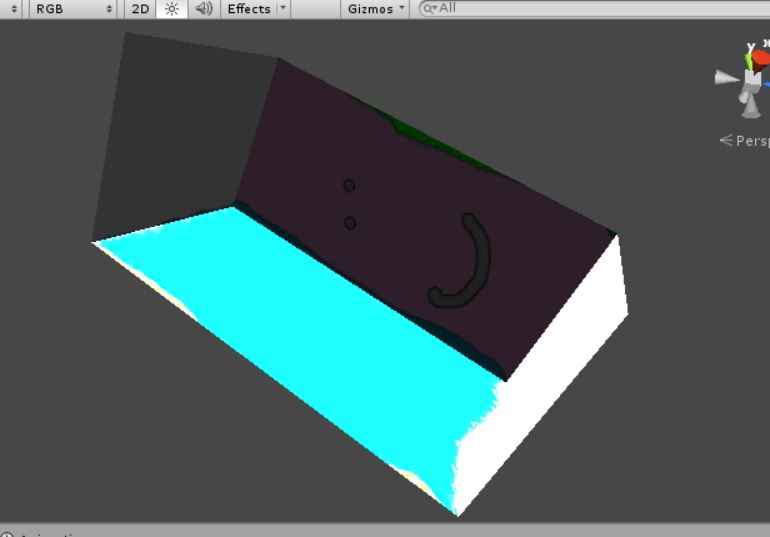- Home /
Import .obj Problem - Stumped! :-(
So I have been working on this all day.
I am working on a top down dungeon crawler 2D. I decided I wanted the walls for rooms to be 3D making my game 2.5D now I guess. So I think my biggest problem is that I am using Photoshop and theres not a lot of documentation.
This is what I did.
I use a script for the editor to convert my gameobject to a obj file. http://wiki.unity3d.com/index.php?title=ExportOBJ
I imported the obj into Photoshop (I dont think converting the gameobject was the problem due to the fact that it imports into Photoshop flawlessly!) 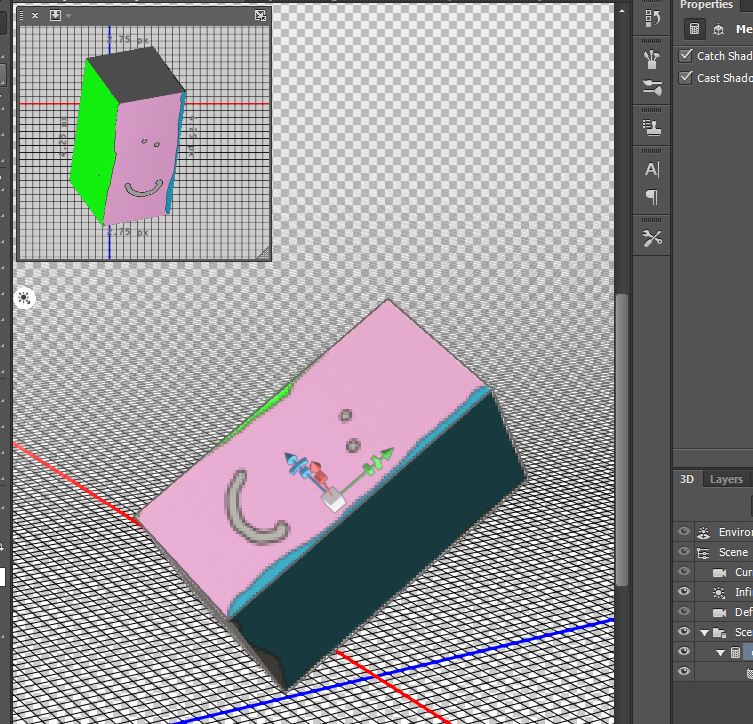
(This is a test object by the way! lol)
I generated a UV and painted it (All is good at this point) 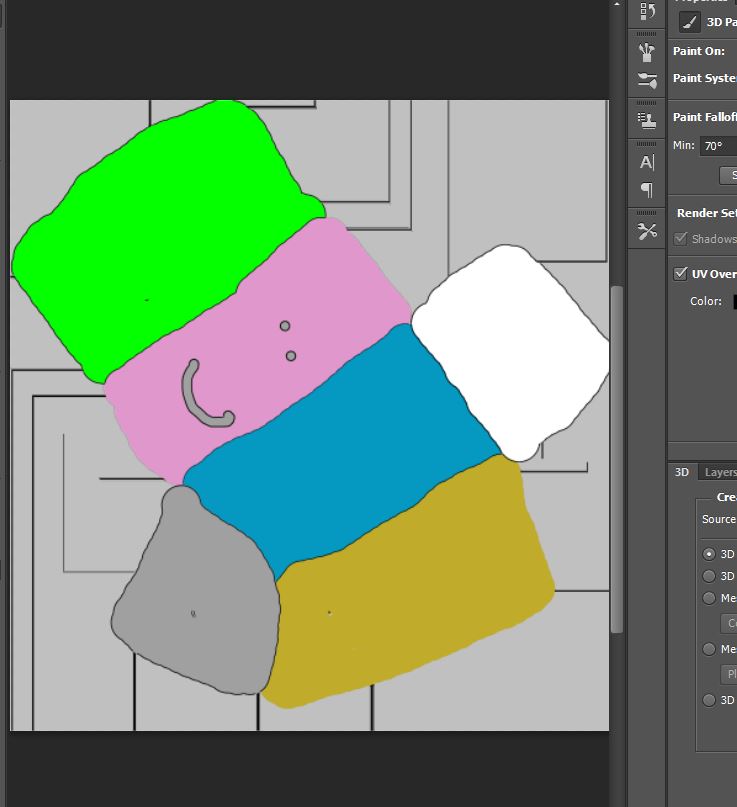
Then importing back into Unity the object is inside out! (Ran out of attachments see comment for picture!)
Things I have tried and have found:
1) People who have had this problem talk about the objects Normals!? I have no idea how to mess with this in photoshop
2) I have tried .DAE which did not work well and converting the .OBJ to a .FBX which resulted in the same exact problem
3) I have mess with the .OBJ settings in unity the calculate, import settings, etc..
4) I tried importing into blender then export then back to unity same problem.
I no my biggest problem is probably using photoshop put I am fluent in the program and want to add this 3D aspect to my repertoire!
Any ideas are greatly appreciated!
Answer by aronatvw · Feb 20, 2015 at 05:15 PM
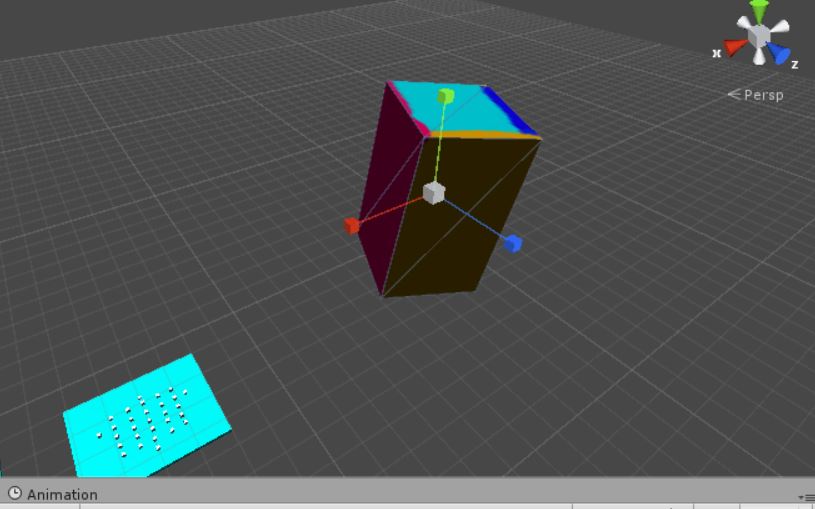
Bingo!
I was playing around with blender but before I got too far I thought about it..... The 3D object I need is a cube, there is absolutely no reason I need export a cube from Unity and into PS when I can create one in PS (or even Blender for that matter). Also I think when modeling in PS there are some options that will simplify the 3D model which probably looses data when going back to Unity.
Anyways I made a cube in PS and edited the texture exported as .obj imported into Unity and then placed the uv I painted on the material for the prefab and works perfectly.
Just a heads up for anyone wanting to try any 3D stuff in PS for me to apply the UV map to the cube I needed to make a 'cube wrap' in PS and not simply a cube. If you simply make a cube it will be composed of 6 meshes and textures which imports fine into unity but I have no idea how to make all of the textures into UV map.
Anyways there is some potential there for Photoshop die hards that are not doing any real intensive 3D modeling.
For the most part it would probably be best to do modeling in something like Maya or Blender and exporting the UV maps to PS.
Well, yes anyone here could've told you this :D
I'd guessed you were trying to mess around with some procedural code, which is worth it for some good self-$$anonymous$$ching.
Blender is great because its free. UV unwrapping in Blender is also a very simple process. It is very easy to export your UV map to an external program for texturing or you can actually do that right in Blender. Check out Clone painting - Its awesome!!
Anyway, to mark your answer click the tick below the thumbs ;)
Get on those Blender tutorials. You won't regret it.
Answer by meat5000 · Feb 20, 2015 at 03:55 AM
Import it to Blender. Select the box with right click and go to edit mode by pressing tab.
Tap A a few times to deselect the mesh and reselect the whole mesh.
Select Mesh -> Normals -> Calculate Outside From the bottom menu.
Export as FBX through the file menu.
I am messing around with blender and I am clueless on how to do this. $$anonymous$$e and the UI are not getting along.(as you can tell I don't do very much 3D modeling!)
Its worth doing some Blender tutorials. It's an awesome program, it's free and you can make great assets with it.
Added info to answer.
Yea I did in the past but it has been a long time and I barely got through navigation! I think your solution worked it wasn't inside out it was just missing a part of the cube (I am guessing I did not select all of the cube though I thought I did! lol). I will try again tomorrow and now need to figure out how to put the UV on!
Your answer