- Home /
Asset Server Crashing : attempt to write to a readonly database
I'm having problems with Unity Asset Server Crashing when I create a new database. Fatal error! attempt to write a readonly database UnityEditor.DockArea:OnGUI(). I'm using Team License with Unity Free (but I got the same issue with Pro). Is anybody else getting this and how do I solve the problem.
Answer by sradforth · Mar 27, 2012 at 11:25 AM
Should it help anyone else I had this error too, I'm using Perforce and had accidentally added the Library directory. Deleting these allowed Unity to restart again without issue.
Answer by rutter · Mar 14, 2012 at 02:23 AM
Might be a permissions error? Make sure that Unity is able to read and write files in the location you're trying to use.
Answer by tsilveira · Feb 13, 2015 at 08:19 PM
I have found a solution that has done away with several errors I was having. I was getting both the "Fatal Error! attempt to write to a readonly database ..." and the "Opening file failed: Opening file Temp/UnityLockfile failed because permission ... was denied".
On a Mac, Unity installs the Angrybots Demo to the folder /Users/Shared/Unity/4.0_Angrybots. Since Unity always starts with the Angrybots demo by default, this can cause problems if more than one user uses the machine. If Unity doesn't shutdown cleanly, it leaves a Temp folder with a Lockfile in it. I just deleted the whole /Users/Shared/Unity/4.0_Angrybots/Temp folder and Unity started right up.
Since I'm having multiple people use the computers with Unity installed, I have told them the first thing they should do after launching Unity is to immediately Open a new project. This allows users to create files in their own user directory rather than the Shared directory. I have received no complaints of errors since.
Of course when they do this and they start Window --> Version Control, they get the message: DISABLED. Just have them click on the Settings button and then they can set up their asset server info in the Inspector Pane that open up on the right hand side. (Version Control Mode = Asset Server; Host URL=your-asset-server-address).
Answer by MyChade · Feb 12, 2017 at 09:05 AM
I went into my library folder and just deleted ShaderCache and metadata, then it reimported all the assets into a newly created metadata folder and it worked out just fine.
Your answer

Follow this Question
Related Questions
How to import multiple folders, avoiding crashing and mantaining links? 2 Answers
Unity Asset Server Glitch 1 Answer
Unity Web Player: Crashes 1 Answer
Setting up Asset Server on Debian without having Unity3D installed? 2 Answers
AssetStore declined because did not follow installation guide 1 Answer