- Home /
Unity Asset Server Glitch
Basically when I tried to get an update for my Unity project, I had to cancel because one of the files that was to be overwritten couldn't because of permissions or something.
Now I'm trying to get the update again, and the asset server lists ALL The changes to the project since the beginning, which is over a year ago.
In order to get the latest changes, I have to redownload the entire project all over again which takes 4+ hours.
Is there away around this? Thanks.
This is the fourth time this has happened to me and it's getting extremely annoying.
Answer by ezone · Oct 11, 2012 at 09:01 AM
I backed-up my project locally and then hit the 'Update' button. It then asked me to rename the conflicting folder and then continued without requiring a full download.
Your answer

Follow this Question
Related Questions
Remote access of Unity Asset Server? 3 Answers
Unity Asset Server - Get Revision History 0 Answers
Rename a project on the asset server? 3 Answers
A node in a childnode? 1 Answer