- Home /
How to make a grid fill the screen flexibly regardless of device size
Hi everyone, I'm new to Unity and am working on a board game with a grid very much like that of Sudoku.
My question is, how would I make the grid fill the screen (with some space left on the edges) regardless of device size?
I have found out how to get the device size and leave some percentage of the total pixels on the sides, then draw the grid using the calculated points of the rectangle accordingly, but I am wondering if there's an easier built in way to achieve it.
How would the resolution of the textures change if I used a different device? How would I make the textures remain high quality?
What I don't understand is, since my sprite images have fixed sizes, and I've set 'Pixels Per Unit' in the settings manually, would the texture quality degrade if the screen size is different?
Any insight (or resources I can look into) would be greatly appreciated. Thanks!
Your answer

Follow this Question
Related Questions
Resolution for assets on Android 1 Answer
Mobile Game Different Screen Size Issue 2 Answers
camera and screen is much farther out on android build? 0 Answers
Fitting Into Different Screens 0 Answers
How to make the game resolution a square 0 Answers