- Home /
Mobile Game Different Screen Size Issue
I am making a Unity2D card game. But It cannot fit to all different mobile devices screen size. Is anyone can give me some hits, how to fix the problem?
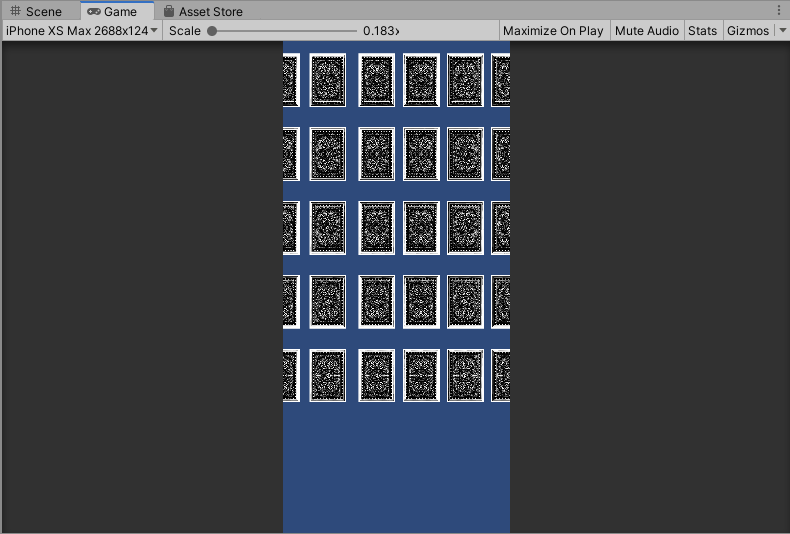
Answer by highpockets · Nov 11, 2020 at 06:05 PM
I don't know if you're having the same issue as me, but everything was working fine in the editor other than when I switched to a different screen size. I had nested canvases which were inheriting the scale and they were not properly scaling until I manually switched them off and on and I guess this just forced them to re-calculate the scale relative to the parent canvas. Anyhow, I got rid of the child canvases as I realized that I have no other use for them other than to organize my panels at this point and it went away.. This definitely seems like a bug to me, but you're not mentioning canvases at all, so maybe your issue is not directly related. Hopefully it helps someone though
Answer by diwang · May 15, 2020 at 05:35 PM
This is a common problem and there's a lot of way to solve this problem , so i'm just going to tell how i overcome it , it might be different from other people .
First , set your game screen resolution to the resolution size that you use to develop the game
Then add a canvas gameobject from GameObject>UI>Canvas
Change the Render Mode in Canvas component to Screen Space - Overlay
Change the UI Scale Mode in Canvas Scaler component to Scale With Screen Size
Input the reference resolution , it's the resolution size that you use to develop the game
Change Screen Match Mode into expand
Create empty game object as the child of the canvas
Add RectTransform component and Canvas Renderer component to the empty game object
Set the anchor preset of the RectTransform to "stretch to all side" , it's probably at the right bottom corner of the menu
Move all your game object except for camera as a child of the empty game object
Now change the screen resolution in the game screen , it should resize accordingly
@diwang , thank you for your reply. I tried you solution. But no luck, it doesn't work for me. I am not sure why.
As my target is iPhone Xs $$anonymous$$ax, so I set the target to 1242 x 2688.
it works perfect when I play it in iPhone Xs $$anonymous$$ax But when I change the resolution to other, all objects gone
Your answer