- Home /
Unity WebGL 60FPS on Windows, 30FPS on MacOS
Hello there!
[project]
I am starting with simple 2D game. It will be build for WebGL. Right now I have a simple scene with background and 2D rotating sprite - just it, nothing more. I setup server, open it on Windows 10 and Edge, I have got stable 60FPS in my browser, but my friend who is working on MacBook, has a really bad performance max 30FPS but it is jumping from 24-30FPS.
[In project]
I have a background spitre 1920x1080, 2D Hexagon Sprite rotating with simple code:
> transform.Rotate(Vector3.forward * speedRotate * Time.deltaTime);
It is build as WebGL in 900x600 window.
[I have tried]
I have tried using Canvas, but it is even worse. I have compiled ready project from assetstore, more complicated - 200mb file to load for browser, and it is working in 60FPS on Mac with no problems... Mine is build is 10Mb.... and performance is awful.
[Question]
How can I achive 60FPS on Mac?
Is there any specific project setting for WebGL?
Any tips for WebGL projects?
Your answer

Follow this Question
Related Questions
What's an effective method for activating and deactivating gameobjects not visible to the camera? 3 Answers
How to optimize with a lot of objects 0 Answers
A very simple optimization question, particle 1 Answer
Double Buffer and/or Mesh.MarkDynamic in Unity 5 0 Answers
What's faster: Lerp or LerpUnclamped? (Performance) 1 Answer