- Home /
Carrying Objects OnMouseOver
Hello, I have a problem with OnMouseOver. First of, I am using this code.
var SpawnTo : Transform; //your hand for example, attack an object to your character that you want the position of what you picked up to go to
var Object1 : Transform; //what your picking up, the object that you want to move
var dist = 5; //distance at which you can pick things up
private var isHolding = false;
function Update () {
if(Input.GetKeyDown(KeyCode.Q)){ //if you press 'q'
if(Vector3.Distance(transform.position, Object1.position) < dist) //if distance is less than dist variable
{
isHolding = !isHolding; //changes isHolding var from false to true
}
}
if(isHolding == true){
Object1.rigidbody.useGravity = false; //sets gravity to not on so it doesn't just fall to the ground
Object1.parent = SpawnTo; //parents the object
Object1.transform.position = SpawnTo.transform.position; //sets position
Object1.transform.rotation = SpawnTo.transform.rotation; //sets rotation
}
else{ //if isHolding isn't true
SpawnTo.transform.DetachChildren(); //detach child (object) from hand
Object1.rigidbody.useGravity = true; //add the gravity back on
}
}
</pre>
Now, I'd like to add it so that I cannot pick the Object up without looking directly at it (OnMouseOver). But I don't know how to do this, I've tried replacing function Update (){ with OnMouseOver (){ but then the Object doesn't follow the player properly.
Any advice how to accomplish this? You can test it in your editor and see what happens, it's quite hard to explain.
Your answer