- Home /
Input field not recognizing Japanese characters from IME
Hi,
I am having an issue with input fields when typing Japanese characters into them. I am developing an app in Unity 2017.3 for Mac standalone, but we have tested the same interactions in Unity 2018.2 and the same problems persist. More specifically, if I enter Japanese characters into an input field with the Mac Hiragana IME, the text appears in the child “Text” game object, but is not fed into the input field component’s “Text” variable. After typing in a few Japanese characters, if I hit enters the text disappears. Or if I click off of the input field so that it loses focus, the text remains in the input field, but the placeholder text reappears behind it.
In both scenarios, the input field is not recognizing that any text has been input. I have had some success in setting the “Text” member of the input field to the child “Text” game object myself upon an onEndEdit or a focus loss, but other issues persist. For instance, now if we enter some Japanese text, click out of the input field, and then click back into the input field, a portion of the text entered prior will be concatenated onto the end of the existing string. I can keep click back and forth and more and more text will concatenate. If you have any useful suggestions on how to circumvent this issue, it would be greatly appreciated.
Thanks!
Your answer