- Home /
can i retrieve excel datas in unity
can i retrieve column , row values from a excel or xml sheet which is place in our standard assets folder without using the odbc connectivity............. iam asking for mac system...... i know , we can in windows system using odbc connectivity
Answer by Ray-Pendergraph · Apr 05, 2011 at 05:23 PM
Not sure about ODBC but you can read TextAsset (which is just your .txt or .xml file) either:
- Hung as a public TextAsset field on a MonoBehaviour... just drag the txt onto it. This way lets you have the file anywhere in the project.
- Loaded from an asset bundle (bundle has to be prebuilt with the text asset in it).
- Loaded from the Resources folder. See Resources.load(). This means the file must be in a folder named Resources as documented.
No matter how you read the text asset, you can use standard .NET System.Xml or String tools to parse XML or a CSV file. There are lots of examples of both in C# on the web. We load XML configuration files from bundles this way frequently. Note that a CSV file will still have a txt extension.
One note, make sure if you use XML that your XML document does not have a BOM as it will confuse the parser. This is discussed in other posts on this forum.
Answer by drakecars17 · Apr 29, 2013 at 08:01 PM
Such question is resolved very easy. All that you need to is recovery excel 2007 files damaged
This item is situated to the address of http://www.excel.recoverytoolbox.com
How does this answer the question? I smell an advert and the abuse of this Q&A site...
Answer by MyUnitydream · Sep 12, 2018 at 05:23 AM
you can use Uni-Excel Package for Read, Write, and edit excel files
Answer by Priyanka-Rajwanshi · Dec 21, 2019 at 05:37 PM
The most convenient way to parse an excel sheet in Unity3D is to convert it into CSV. You would beed a TextAsset field for the CSV file. Check out this link:
Answer by edwards142 · Jul 09, 2020 at 05:09 AM
Well dear,
I don’t know whether these solutions work to retrieve your Excel data in unity or not. As I haven’t used this unity tool but I can assure you that it will definitely work to retrieve your lost Excel data. I am telling this with full surety because a few days back only I have tried the following solution to repair corrupted Excel file and successfully retrieved my Excel data.
So try it once, maybe it works for you too.
rofl, excel bots randomly advertising some recovery garbage, account created hour ago
Your answer