- Home /
Retrieving metadata from an excel file
I am using ODBC in a c# Unity script to access data in a .xsl file. The connection works and I can retrieve data from the file, but I am having trouble with its metadata. When I call the GetSchema(string) function, it gets stuck in a endless recursive call until it causes a stack overflow. This problem happens regardless of what particular schema I try to get.
Here is the code I am using:
string connectionString = "Driver={Microsoft Excel Driver (*.xls)}; DriverId=790; Dbq=" + file + ";UNICODESQL=1;Unicode=yes;";
OdbcConnection dbCon = null;
OdbcDataReader dbData = null;
try
{
dbCon = new OdbcConnection(connectionString);
Debug.Log(connectionString);
dbCon.Open();
DataTable sheets = dbCon.GetSchema(OdbcMetaDataCollectionNames.Tables);
foreach(DataRow sheet in sheets.Rows)
{
string sheetName = sheet["TABLE_NAME"].ToString().Trim('\'').TrimEnd('$');
OdbcCommand dbCommand = new OdbcCommand("SELECT * FROM [" + sheetName + "$]", dbCon);
DataTable data = new DataTable(sheetName);
dbData = dbCommand.ExecuteReader();
data.Load(dbData);
}
}
catch (Exception ex)
{
if (ex != null)
{
Debug.LogError(ex.Message);
Debug.LogError(ex.StackTrace);
}
else
Debug.LogError("Exception raise loading '" + file + "'");
}
finally
{
if (dbData != null)
dbData.Close();
if (dbCon != null)
dbCon.Close();
}
}
I'm hitting this same issue, I'd like to know as well..
I'm having this problem as well. Does anyone know of a solution?
Answer by Oscar_HiS · Mar 06, 2015 at 12:38 PM
Copied from my answer at stackoverflow (link http://stackoverflow.com/questions/19386012/retrieving-metadata-from-excel-in-unity/28718331#28718331)
I ran into this problem myself. It has to do with monodevelop's implementation of getschema(string str). It doesn't do what one would expect; it calls one of it's other implementations which then calls itself recursively (which is causing the stack overflow), casting exception if the connection has been closed, otherwhise calling itself. In other words it doesn't ever return what it says it's going to return, it calls itself until stackoverflow or the connection is closed (which probably won't happen since the close-command is usually called afterwards).
public override DataTable GetSchema (string collectionName)
{
return GetSchema (collectionName, null);
}
public override DataTable GetSchema (string collectionName, string [] restrictionValues)
{
if (State == ConnectionState.Closed)
throw ExceptionHelper.ConnectionClosed ();
return GetSchema (collectionName, null);
}
^ From documentation: https://github.com/mono/mono/blob/mono-4.0.0-branch/mcs/class/System.Data/System.Data.Odbc/OdbcConnection.cs
That is the reason for your error but I unfortunately don't have any real solution at this time but my workaround might be of use to someone. I want to get some sheetnames in my Excel-file so what I have done is add all sheetNames I want to use in a specific sheet, "Unity". I then read in that to get sheetnames then load them in one by one.
It's a very error-prone solution since it counts on a manual list of the sheetnames and that this list is correct but I'm pressed on time and have no other known alternative, but maybe it can be of help to someone.
Your answer

Follow this Question
Related Questions
Multiple Cars not working 1 Answer
Distribute terrain in zones 3 Answers
How do I call an Office function from a C# script? 1 Answer
List export to Word or Excel 2 Answers