- Home /
Question by
gregroberts · Mar 07, 2017 at 02:46 AM ·
gamesteamresolution settingsgame window1080p
How can we get the game window to output at 1080p (or anything higher than 1024x768) with the SteamVR plug-in enabled?
We've tried: • adjusting "default screen width" and height in the PlayerSettings inspector. • manually adjusting the resolution and "Maximize on Play" in the Game window. • making a build and manually selecting a higher resolution in the "Resolution Settings dialog box"
In all cases, even tho the window is larger, Unity + SteamVR simply upscales a 1024x768 render to the higher rez, leaving massive blocky pixel artifacts.
We'd like a native render of the VR experience to a 2d window that we can then record and replay at either 720p or 1080p.
Thank you in advance!
Comment
Your answer