The question is answered, right answer was accepted
Using Blender objects as detail mesh
I'm trying to use an object created in Blender as a detail mesh. I've tried all kinds of export formats and settings, but so far I couldn't get anything to show up when using the detail mesh brush.
Judging from other questions, there seem to be some undocumented restrictions on what kind of objects can be used as a detail mesh:
The object may only consist of a single mesh
Only one material can be used
The mesh must sit at the top of the object hierarchy
A prefab has to be used as opposed to the plain object
The prefab can't contain a collider
But there seems to be more to consider. I could get Blender objects to work correctly with the tree tool after spending days of finding just the right export settings to get the scaling and rotation right. However, the same objects do not work as detail meshes, even if they are simple solid colored cubes.
Could anyone provide a short description of what to do to get a simple Blender object to show up as a detail mesh?
Answer by meat5000 · Feb 11, 2016 at 01:50 PM
Have you UV mapped them and got your normals the right way round?
Got an example you can post for me to look at?
Did you see the old guide?
http://docs.unity3d.com/420/Documentation/Components/terrain-DetailMeshes.html
Refreshing Source Assets If you make any updates to your Detail Mesh asset source file, it must be manually re-imported into the Terrain. To do this, use Refresh button. This is done after you've changed your source asset and saved it, and will refresh the Detail Meshes in your Terrain immediately. Hints: The UVs of the detail mesh objects need to be in the 0-1 range because all the separate textures used for all the detail meshes are packed into a single texture atlas. Page last updated: 2013-07-15
@meat5000 After UV unwrapping in Blender, the object does show up in Unity! $$anonymous$$y attempts with textured objects failed for different reasons, so I tried it with untextured objects and didn't unwrap them, which worked fine with everything besides detail meshes. Thank you very much! Feel free to repost your comment as an answer, so I can accept it.