Character Tilt When Imported from Blender to Unity
For whatever reason, the character is initially tilted when imported into unity from blender. It has a simple sword swing animation and no others. I've tried applying the location, rotation, and scale to the mesh; however, this does not fix the issue.
Here is a picture of what the tilt looks like: https://gyazo.com/5165f69c1b5eb3a22caa965318590547
In an attempt to fix it, I changed the z rotation in unity to -3, which makes him look upright and normal while standing still with no horizontal rotation; however, when I play the game, and I begin to rotate him horizontally, the tilt comes back and disappears throughout the course of a 360 degree rotation.
Any hotfixes for this? I've also tried an addon which automatically converts blender coordinates to unity but this did not help.
Your answer